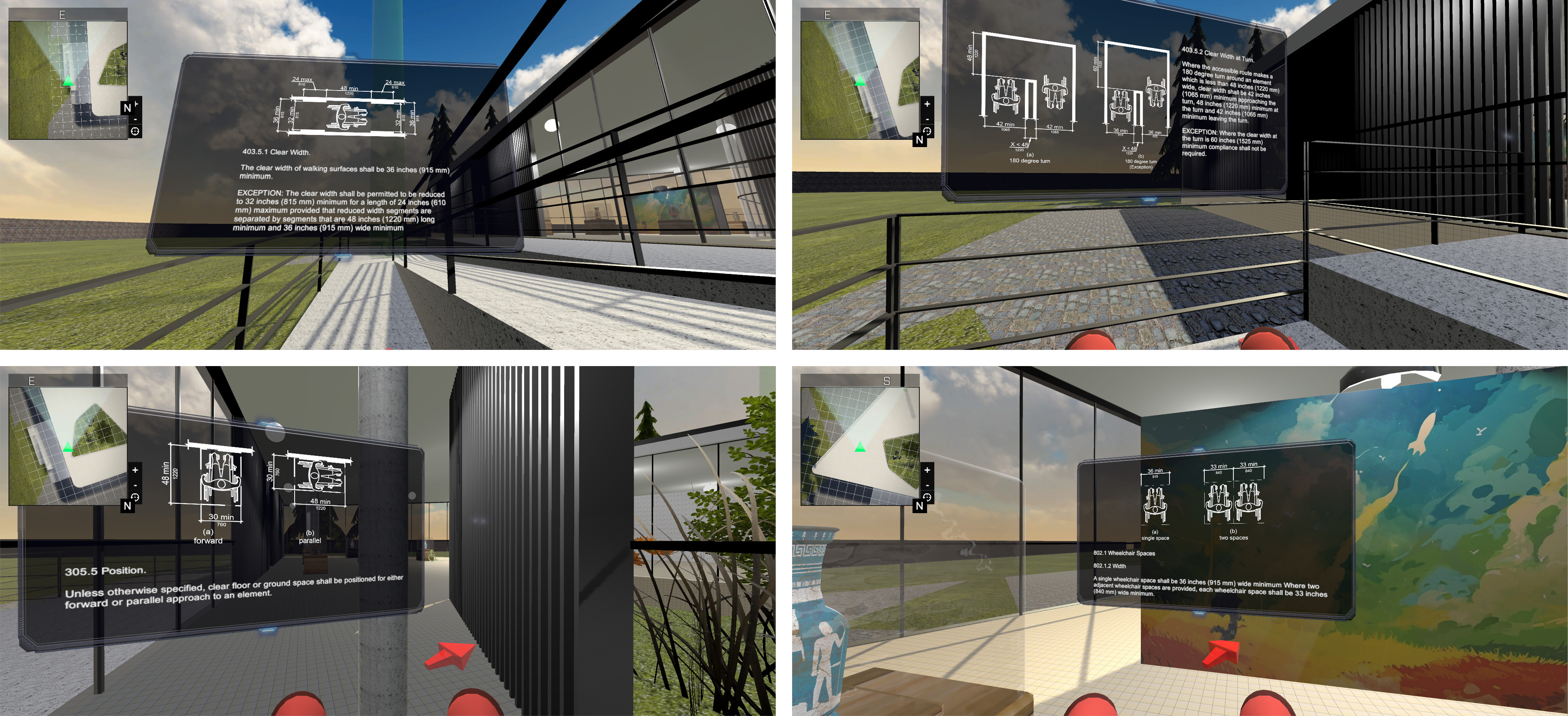| What's Access For All?
Access For All is a virtual reality platform that enables architects to test their designs and learn about Architecture ADA accessibility standards.
Using a virtual environment paired with a physical wheelchair simulator, architects can navigate their own designs and test key elements—doorways, hallways, restrooms, and more—against real-world mobility needs.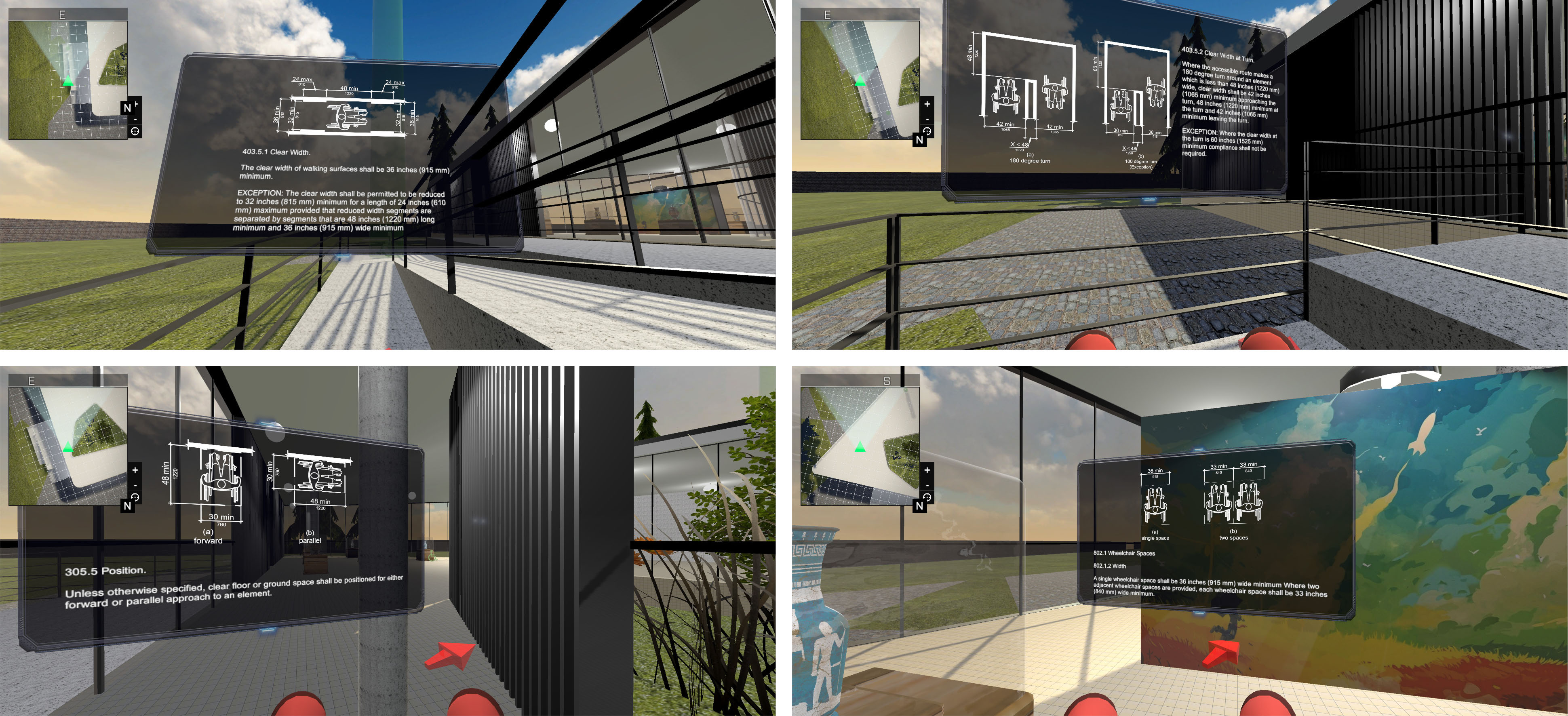
| Problem Statement
- Most young architects don’t have any experience of using
accessible devices like a wheelchair. It’s too difficult for them
to have an actual and correct feeling of whether the space is
appropriate for wheelchair users before construction.
- The traditional way of reading and learning the ADA architecture
design standards manual is inefficient and time-consuming,
and it is
even harder when it comes to putting the rules into a design.
| Who are the users?
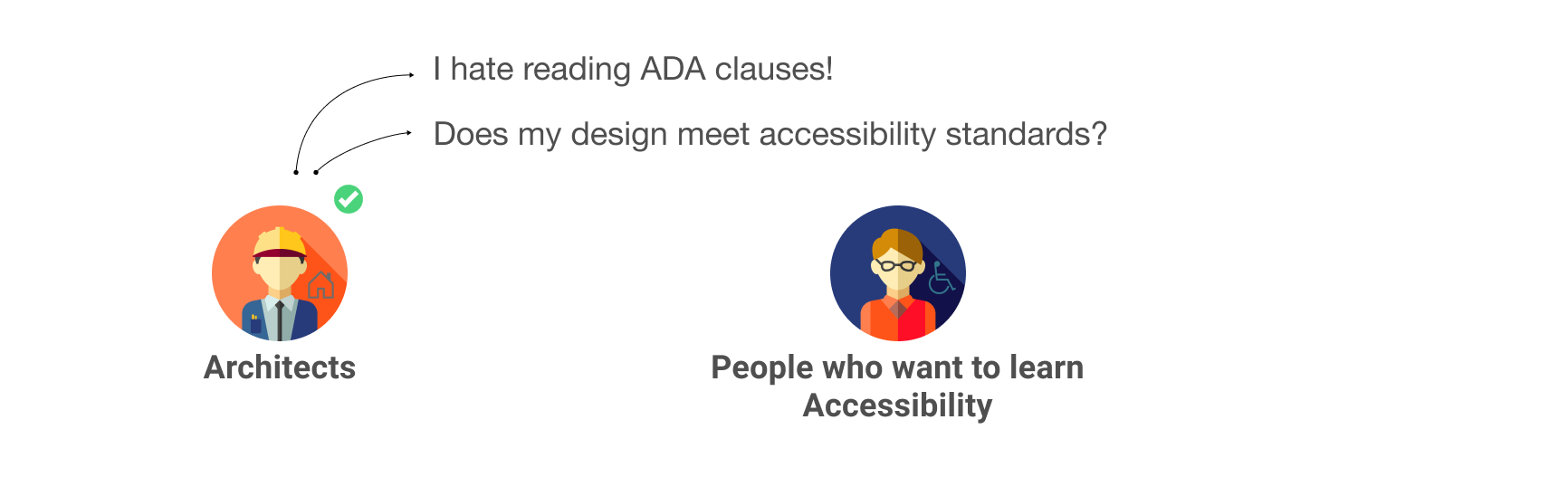
I followed UCD design process to define the problem, research, ideate, and devise a solution.

I started with a secondary research study to learn the knowledge of accessibility, whether there are any existing cases regarding ADA Standards for Accessibility Design, Accessibility in virtual reality( Wheelchair Experience, Education, and Psychophysical Rehabilitation), Human Factors in Virtual Reality, Virtual Reality & Empathy, and Architecture in Virtual Reality, etc.
Key Findings:
| Interviews
To get more sense about accessibility and obtain some first-hand information, I interviewed several people. They are related to the project and can give suggestions for improvement, including wheelchair users, architects, accessibility experts, and UX designers.
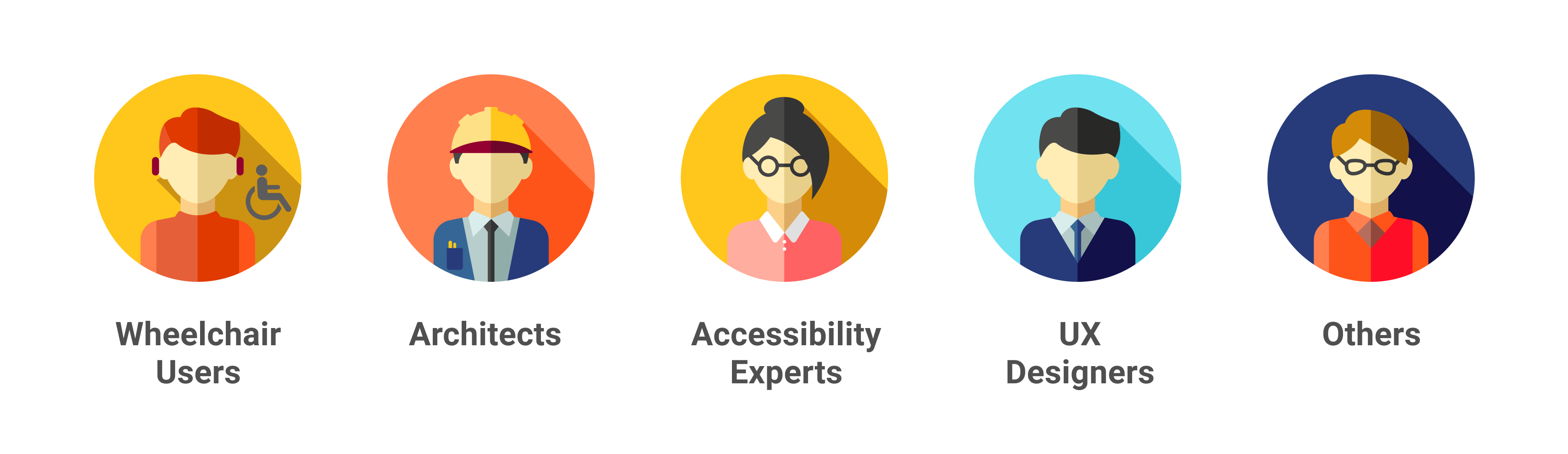
Besides, I participated in the activity of " Design Jam on Accessibility in Urban Contexts". I interviewed three disabled people who can only move through wheelchairs.

Key Findings:
| Survey
Besides, I did some research about the Americans with Disabilities Act (ADA) for accessibility architecture design. I used the Google Survey to try to find out whether people care about accessibility.
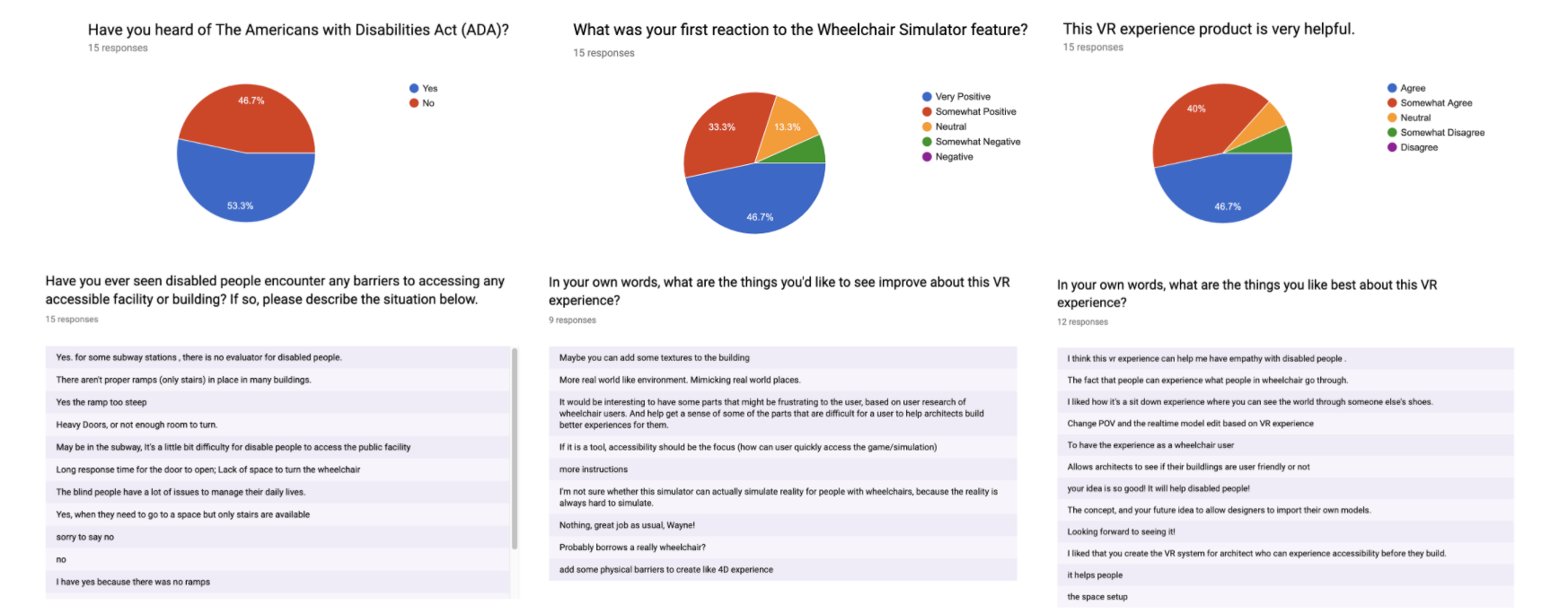
Key Findings:

After I completed my secondary and primary research, I set up my mind to build a virtual reality platform to help architect testing and learning ADA standards. Besides the pain points, architects' superior spatial imagination ability lets them be more willing to experience virtual reality.
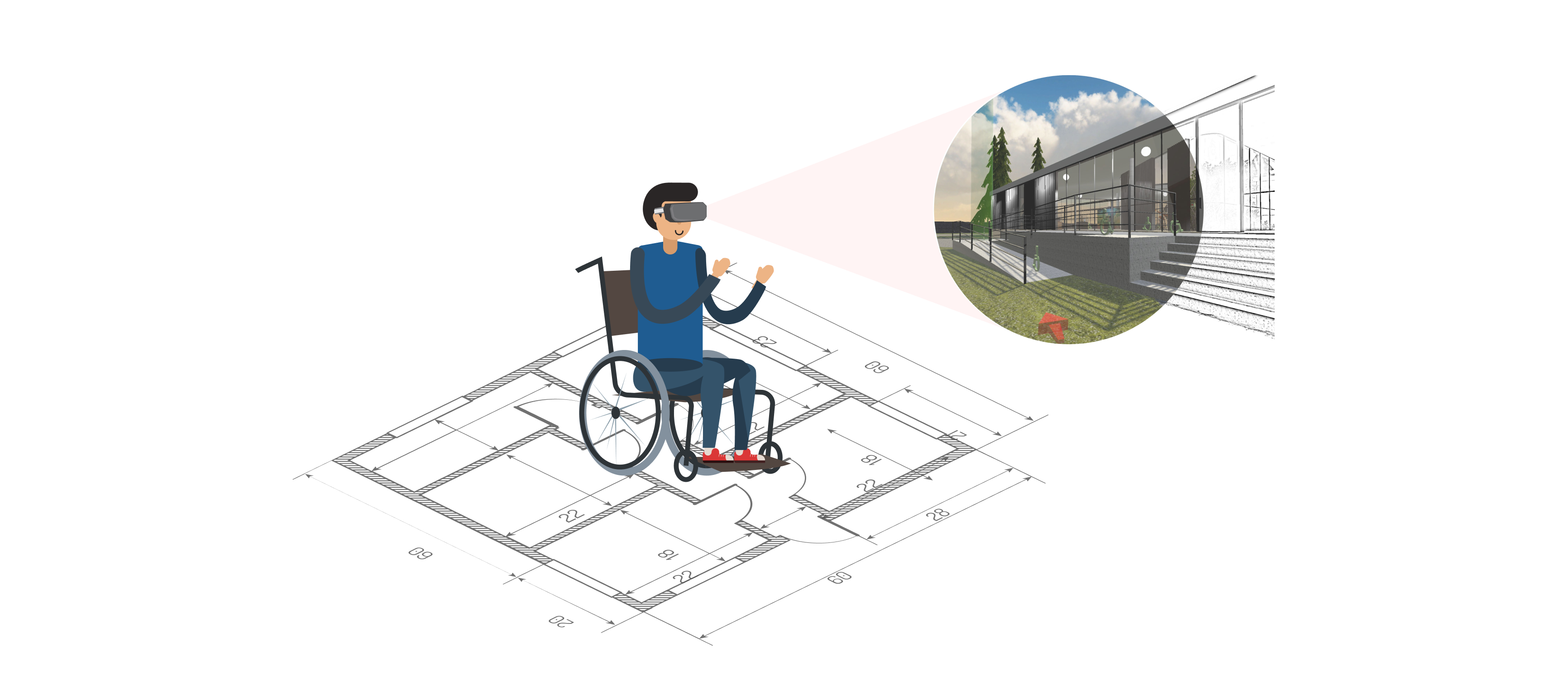
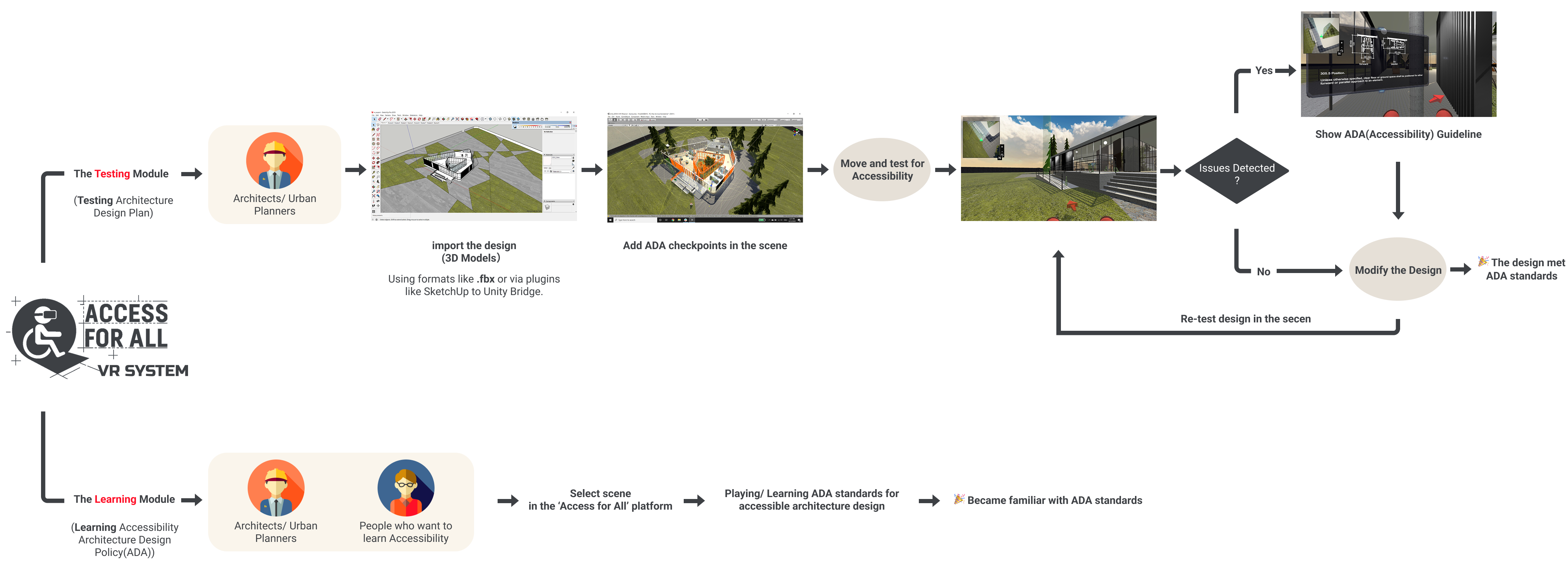
| Model Creation and Export
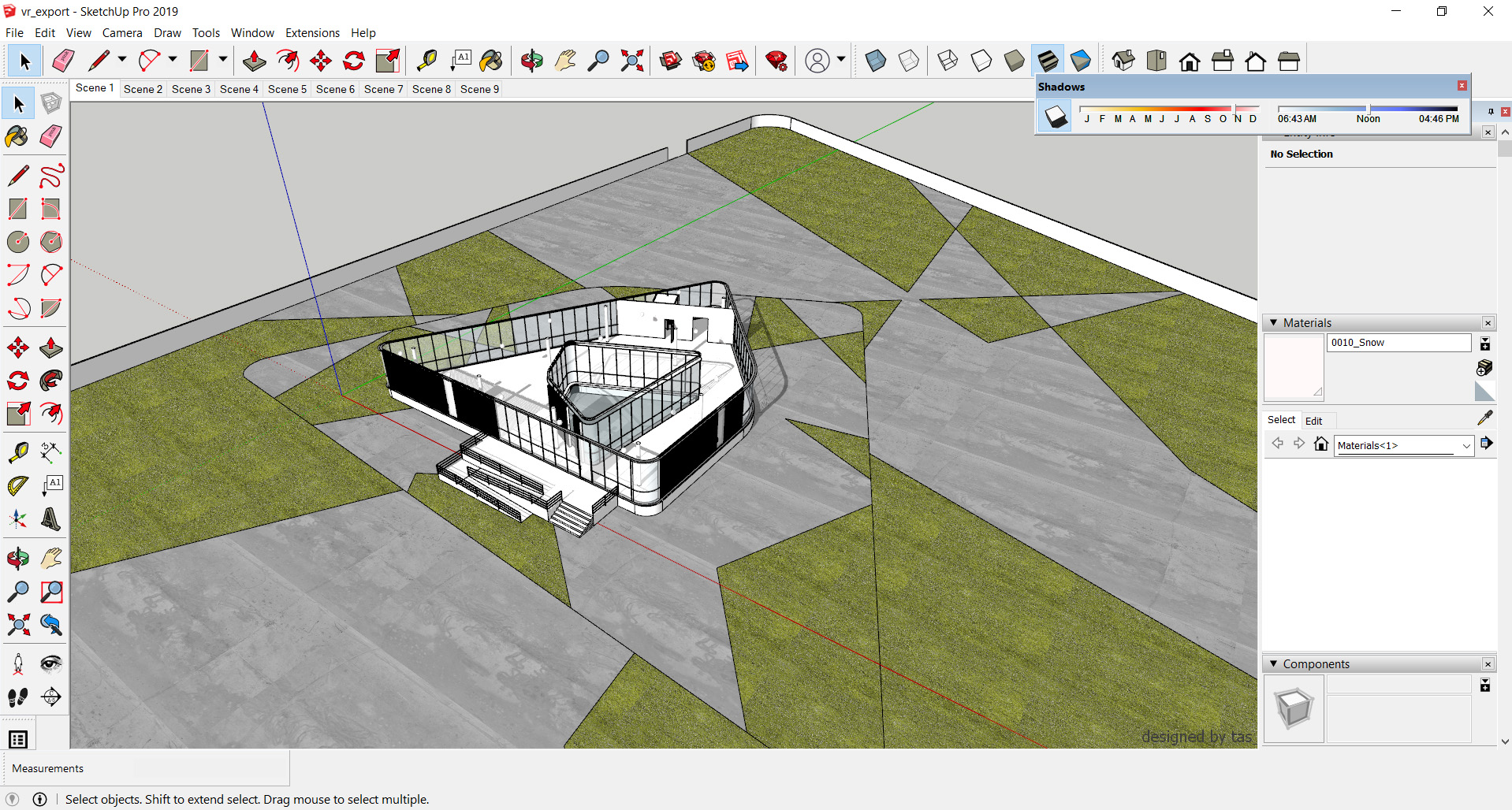
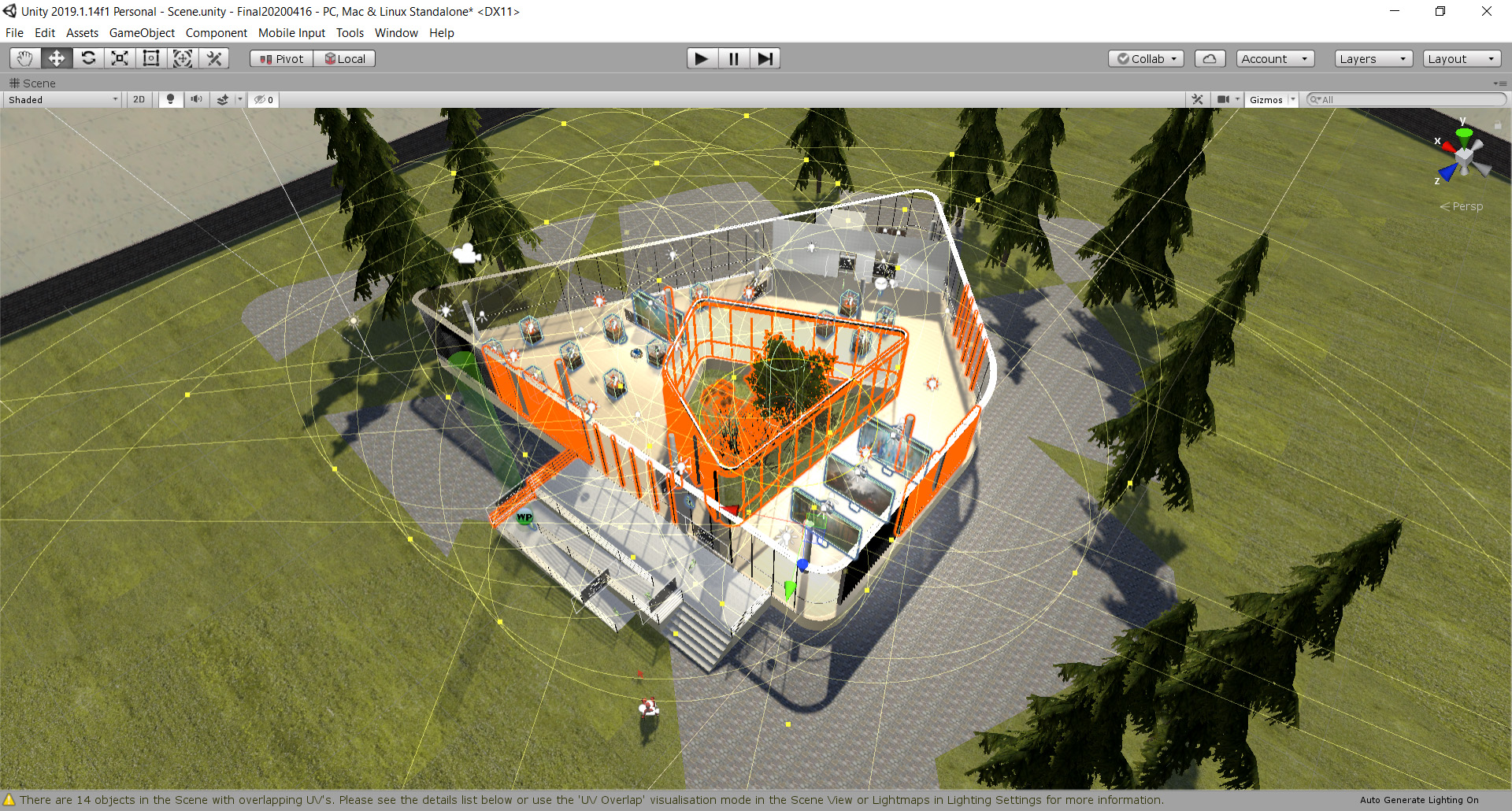
Users(architects) can create low-fidelity 3D models in SketchUp(architects daily using tool) and import them into the ‘Access for All’ platform, where they can place ADA checkpoints to evaluate accessibility compliance within the scene.
| Low-fidelity Testing
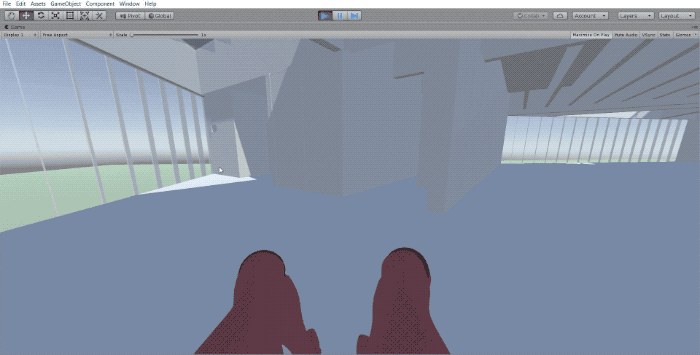
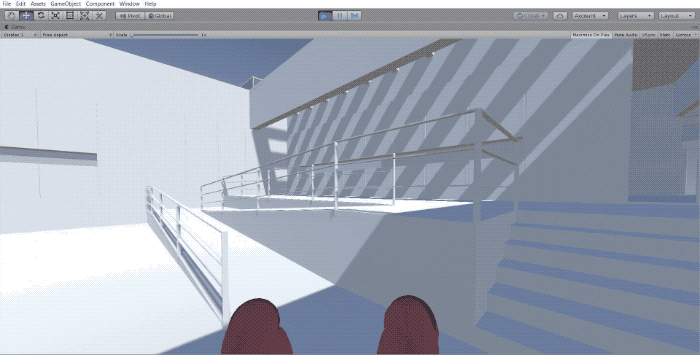
To minimize the impact of software factors on testing, I did a low-fidelity testing without materials
| User Flow(Scenario created in the platform)
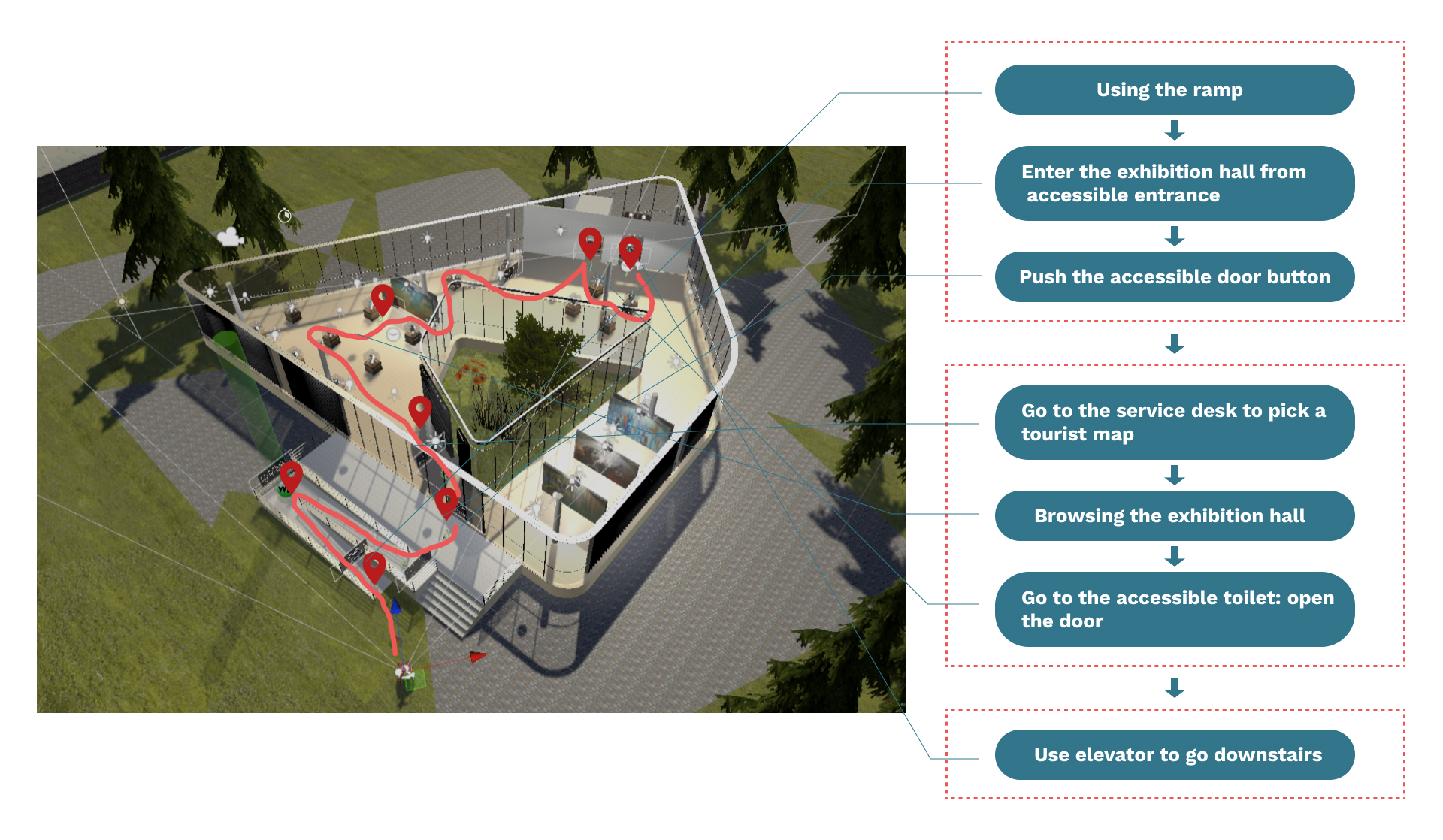
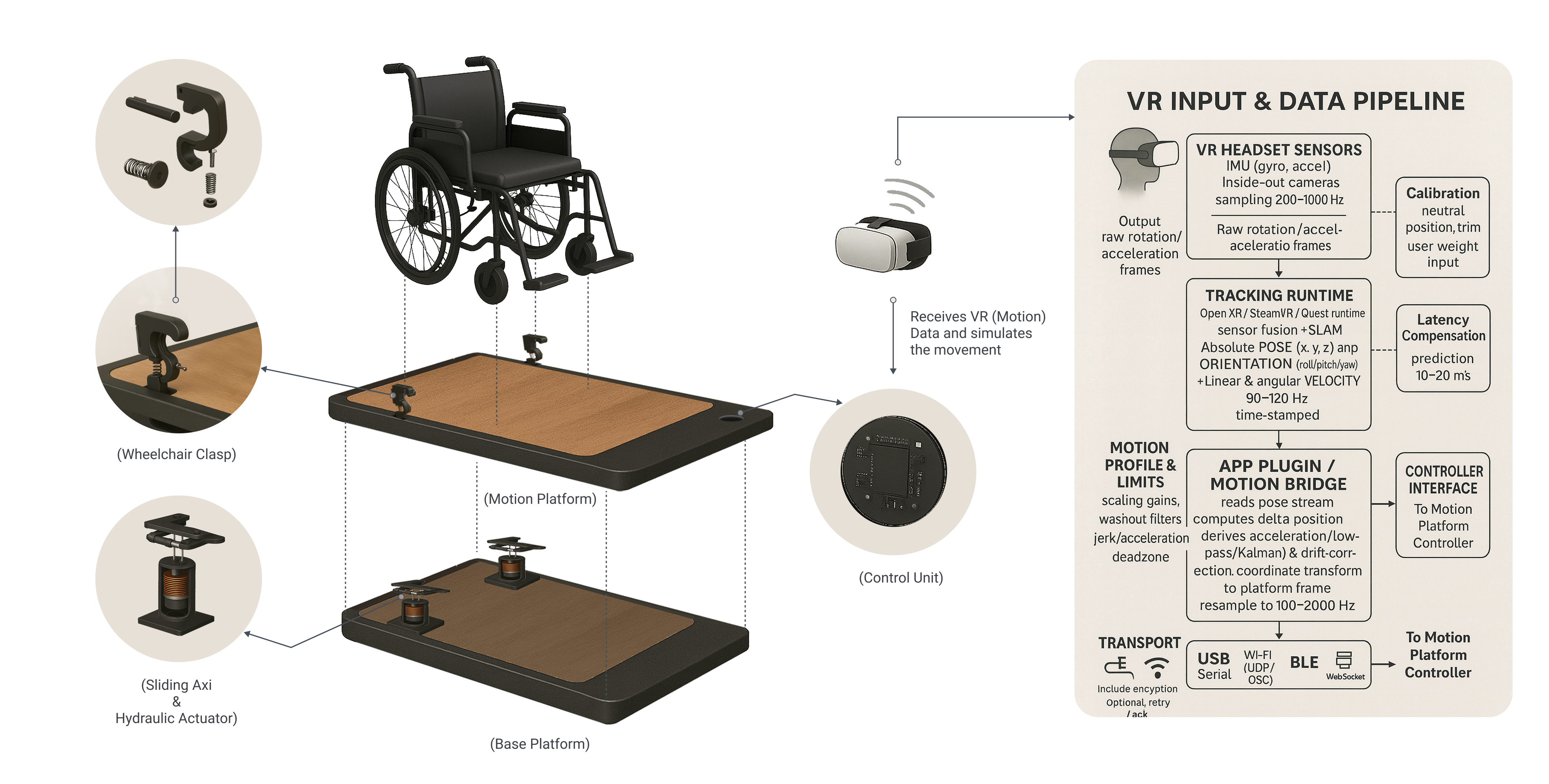

| Welcome Table
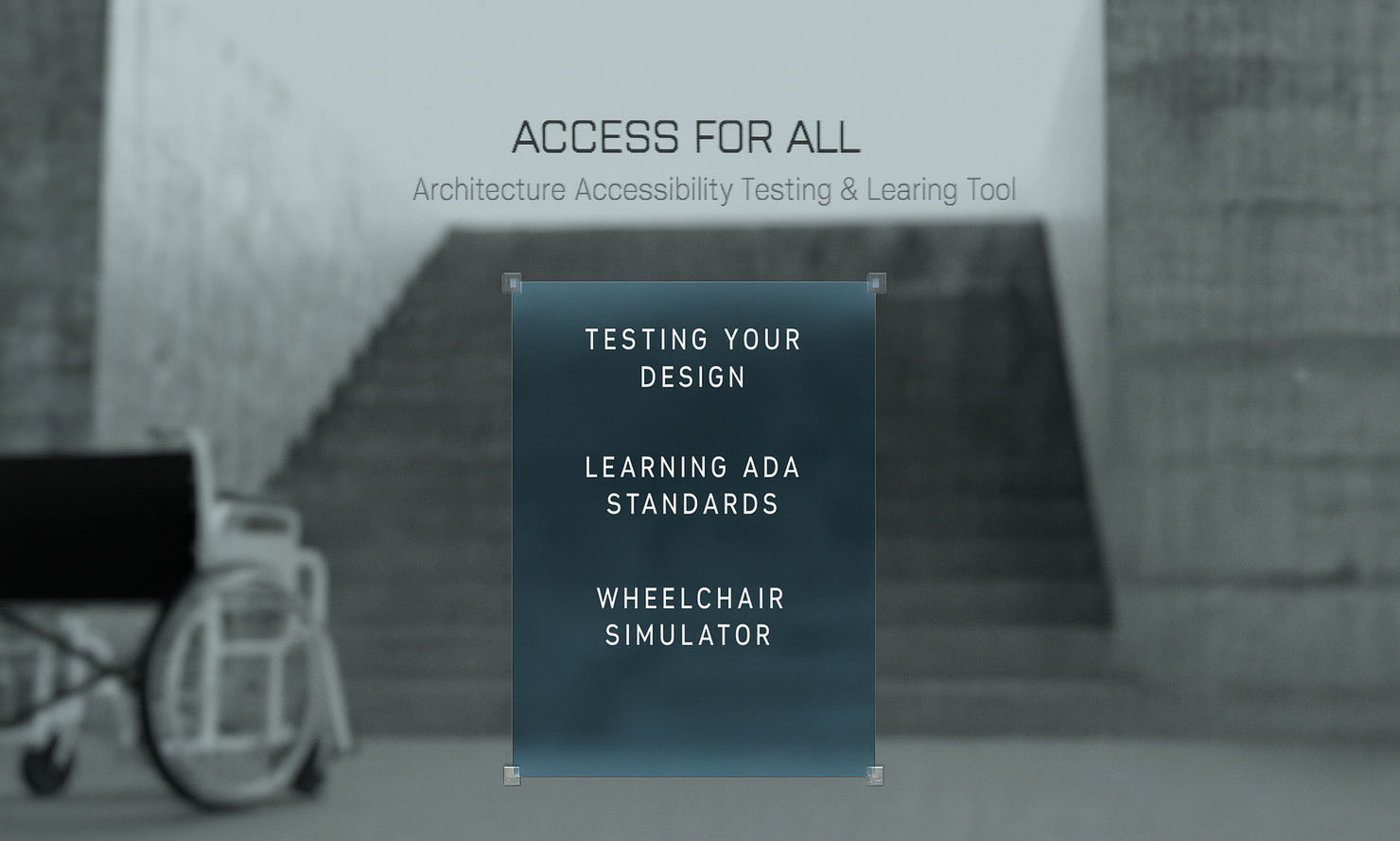
| Scenes
After creating checkpints in the scene, users(architects) can go through every key point where design mistakes are likely to occur. They can create different scenarios, e.g.: Entrance, Exhibition Hall, Bathroom, and Elevator. Users can choose any of them on the menu.
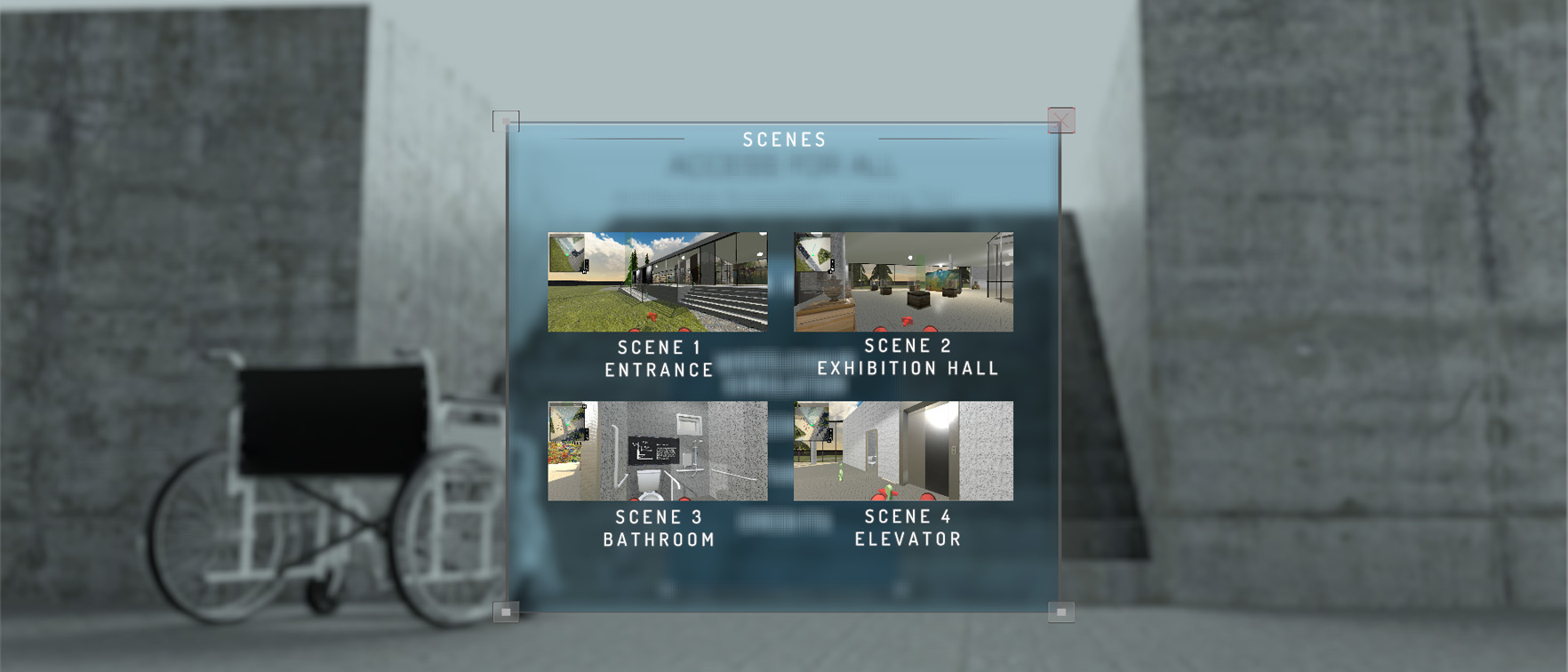
| Scene One: Entrance

| Scene Second: Exhibition Hall

| Scene Third: Accessible Bathroom

| Scene Fourth: Accessible Elevator

| ADA Checklists
In the platform, each preset wheelchair symbol represents each
checkpoint in the scene. When users move to the wheelchair symbol,
an ADA checklist window will pop up. Users(architects) can learn
ADA standards by reading(voice explanation will be introduced in
the future iteration) text descriptions and Autodesk CAD drawings.
* The specifications and illustrations are related to the scene.