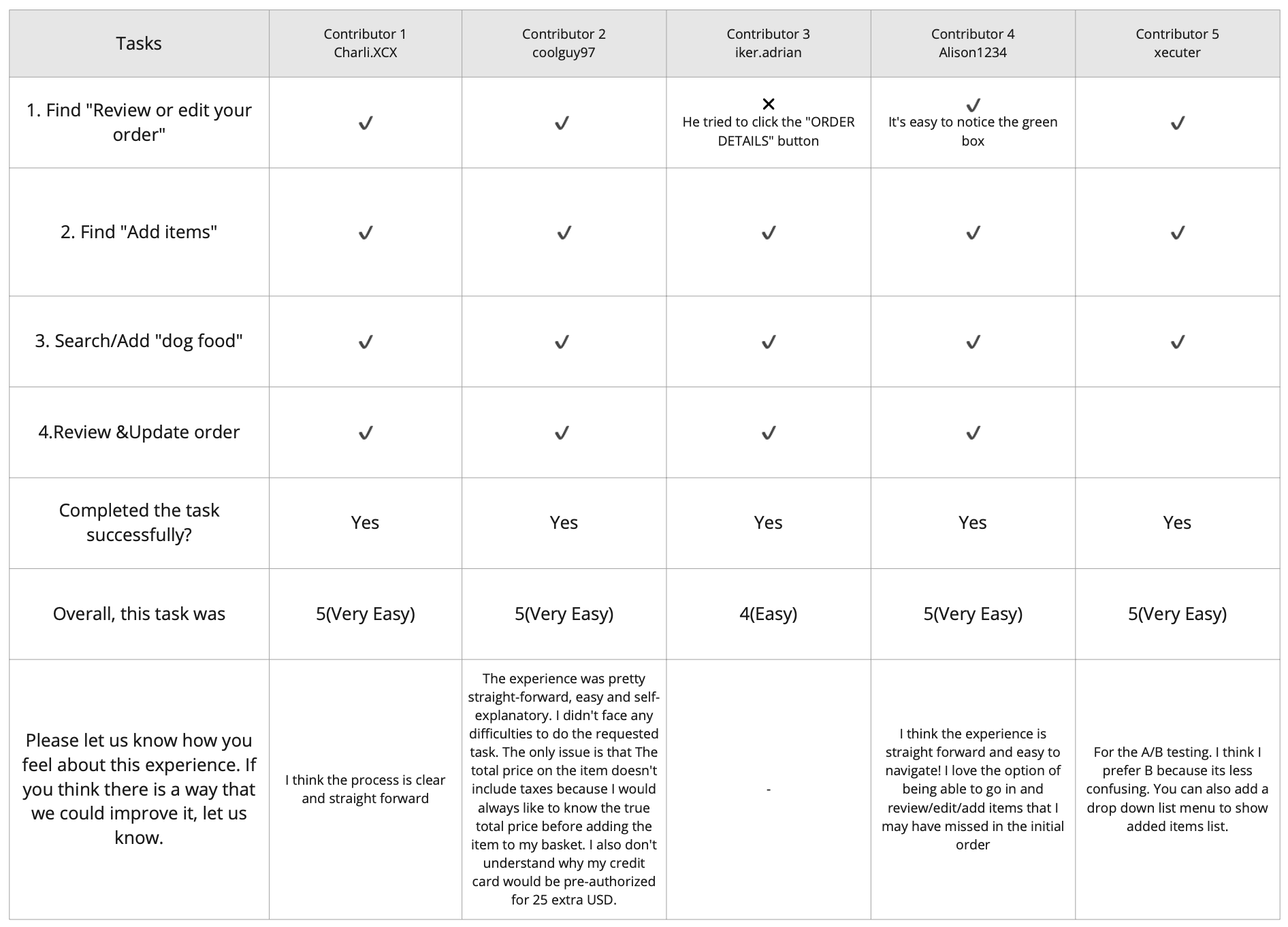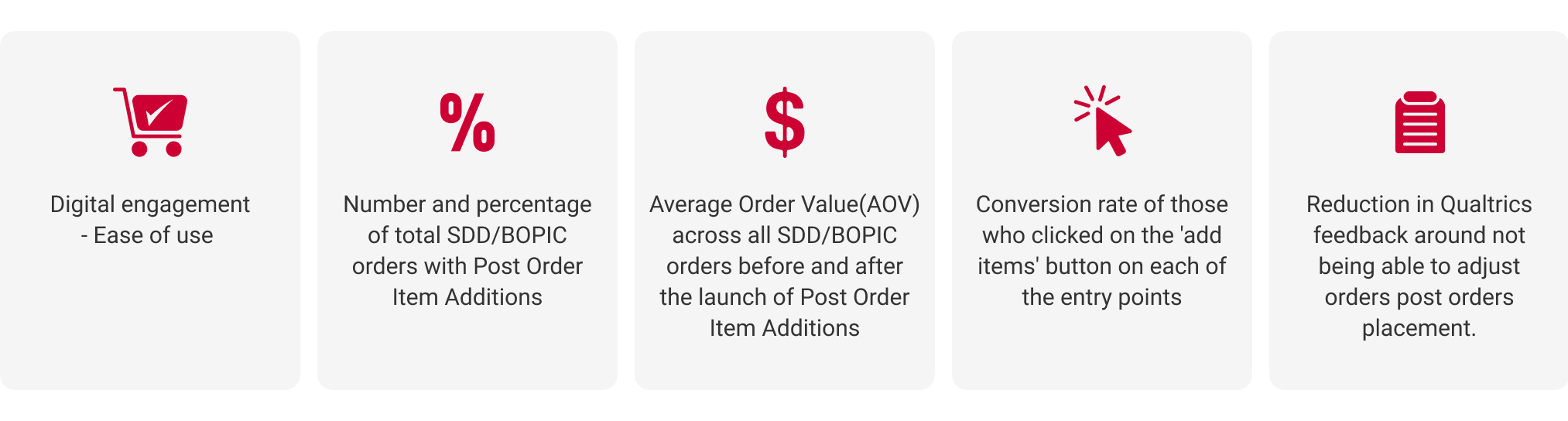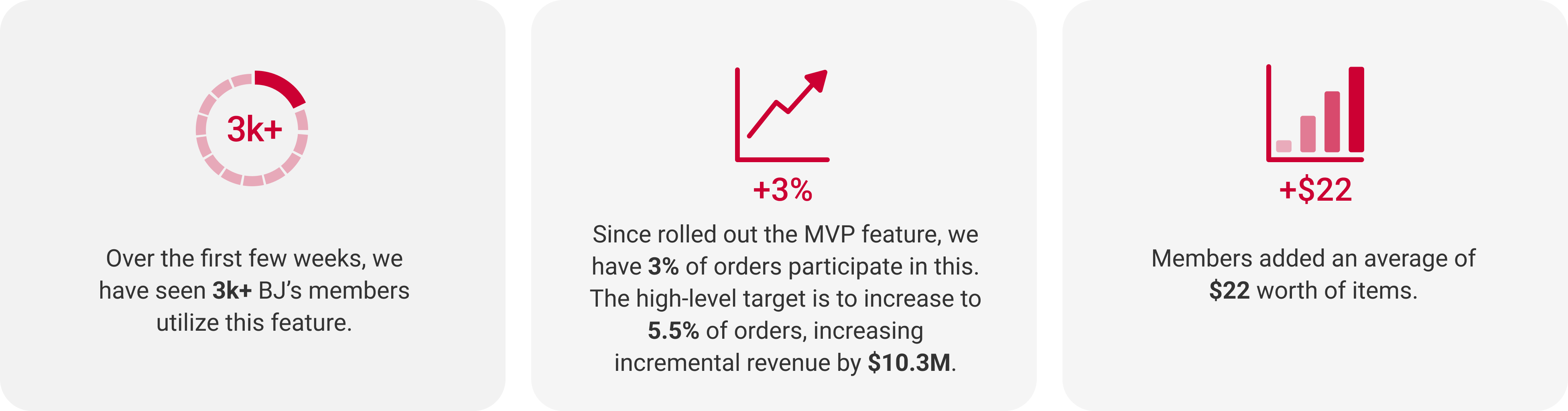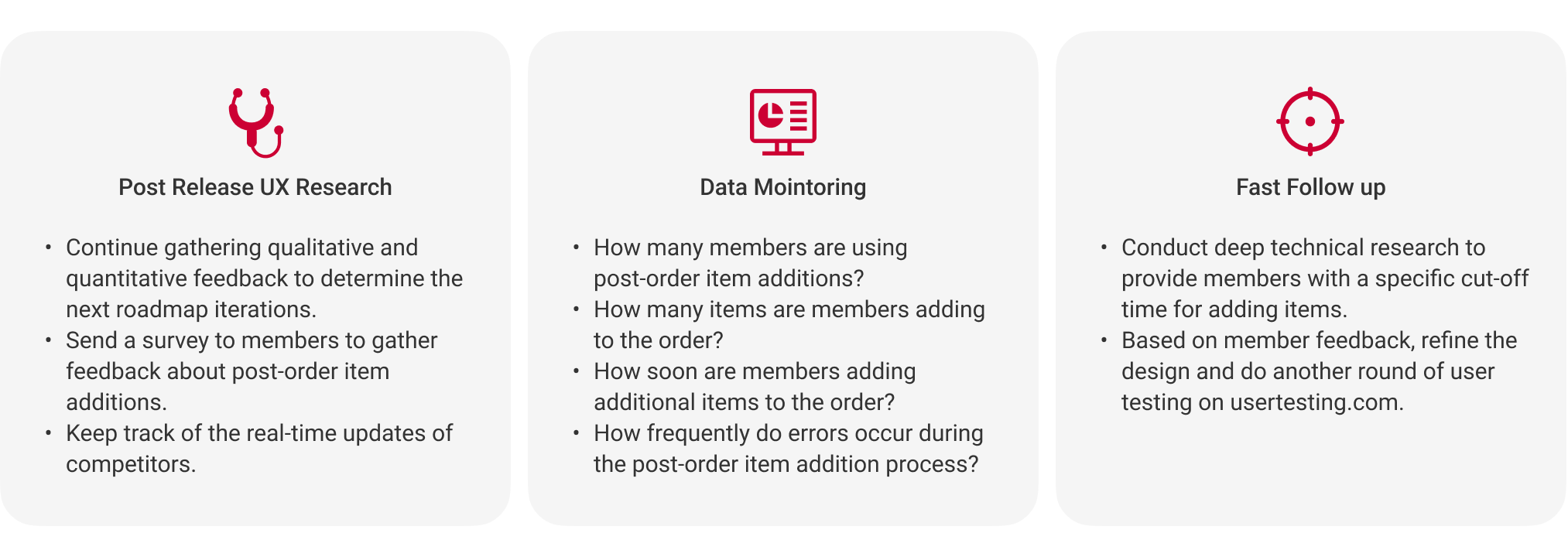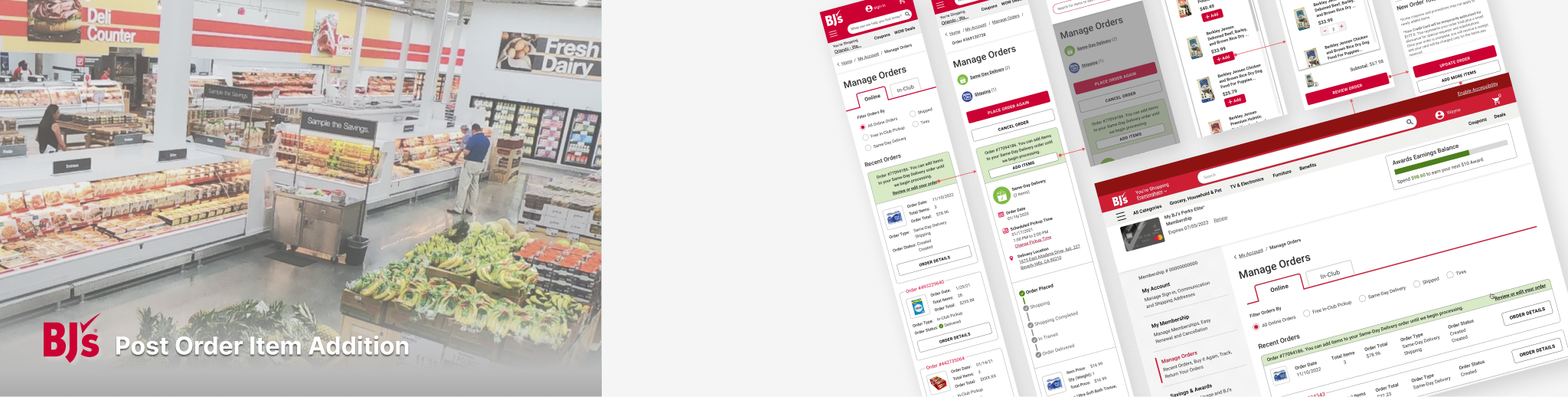
Post Order Item Addition is a new feature at BJ’s.com(Desktop&Mobile) and BJ’s App that allows BJ’s members to add items to their placed orders that have not been fulfilled.
| Instigation & Initiation
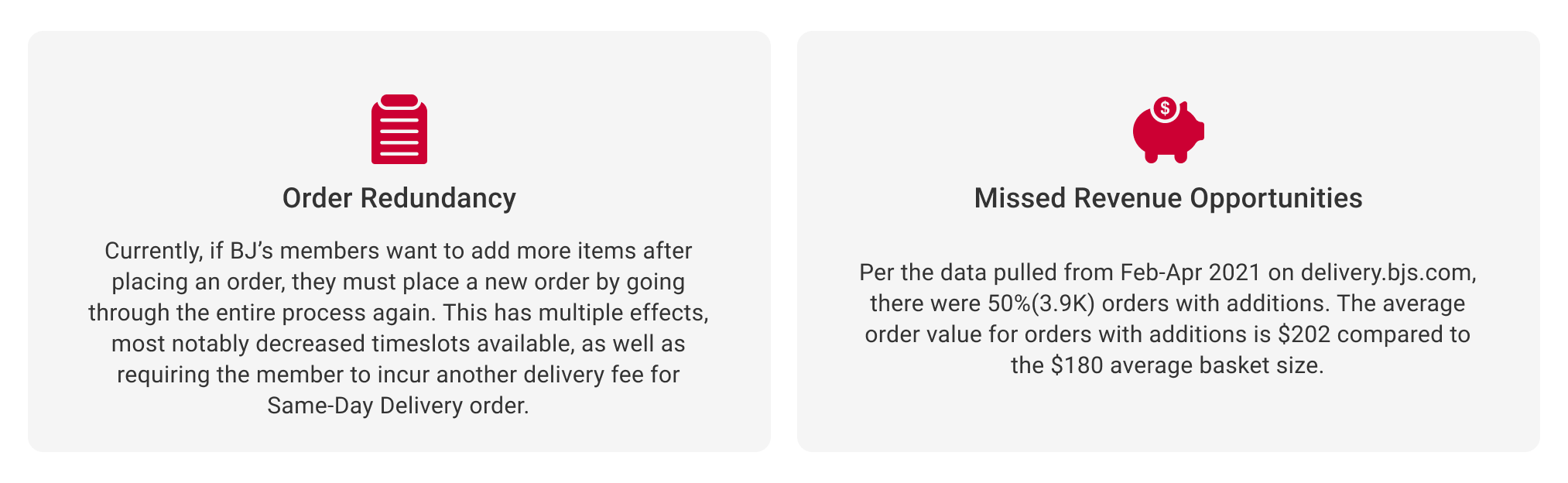
| Problem Statement
Today, when BJ's members want to add more items after placing an order, they have to place a new order by going through the entire process again. This causes problems for members because it requires them to pay an additional delivery fee. This is important because it leads to missed revenue opportunities for BJ's and a decline in member satisfaction.
| Target Audience
BJ’s members who place Same-Day Delivery(SDD) and Buy Online Pick-up in Club(BOPIC) orders.

The diagram below outlines the Discovery process I followed for Post Order Additions, incorporating not only competitive research, but also end-to-end journey analysis and user testing with our members to understand if the experience is intuitive.
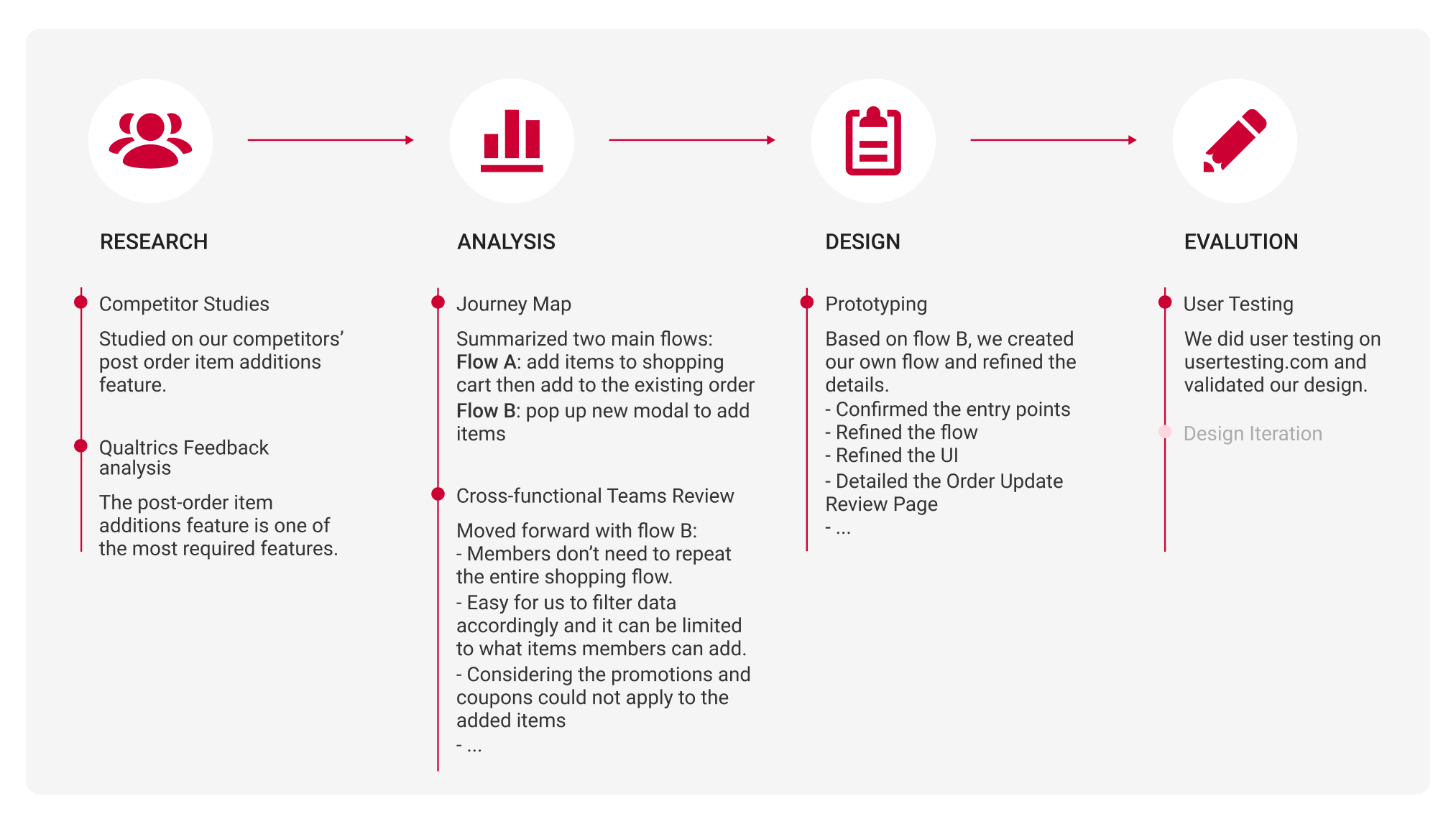
| Desk Research(Voice from BJ’s Members)
We filtered all the BJ’s members’ feedback on Qualtrics regarding ‘Post order item addition’ from August 2022 to October 2022 in three different channels: SDD (Same-Day Delivery), BOPIC (Buy Online Pick-up Club), and STH (Ship to Home). We found that the majority of the feedback came from the SDD channel (50 pieces of feedback) and the BOPIC channel (14 pieces of feedback).
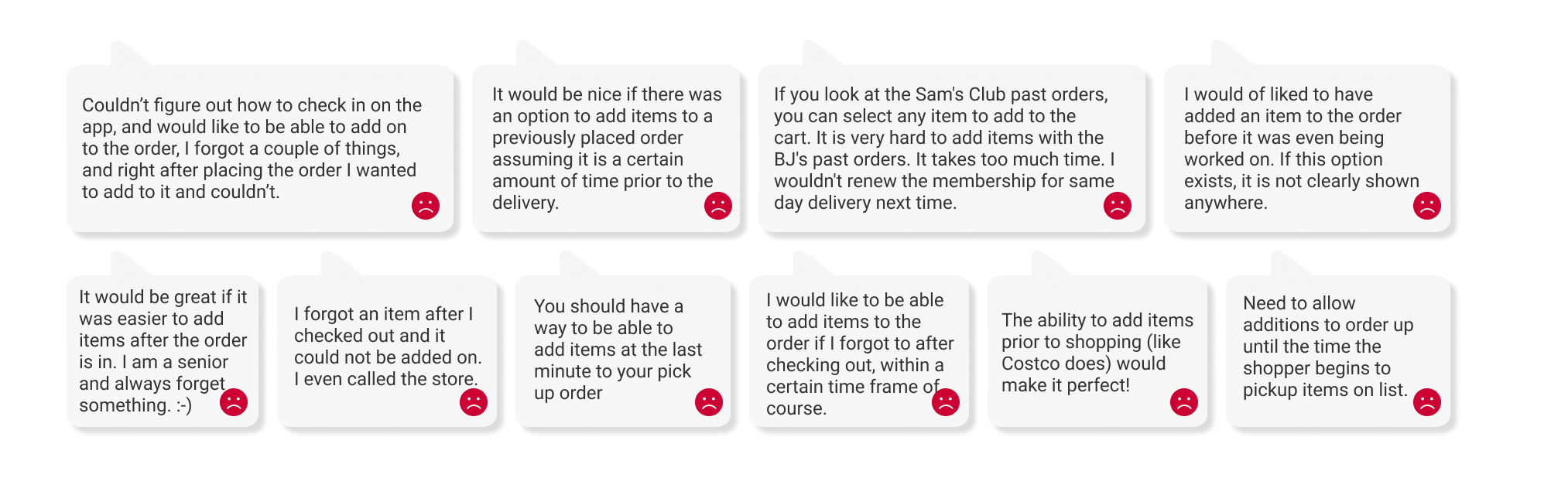
| Survey
To better understand our members, I conducted a follow-up survey
in both the SDD and BOPIC channels.
The survey indicates a strong interest in the ability to add items
to orders post-checkout, with a majority of BJ’s members having
experienced the situation of forgetting an item (SDD: 76.1%;
BOPIC: 81.45%). Most members would prefer to add forgotten items
shortly after the initial order and would typically only need to
add a few items (1~3).
- Here are the results for the BOPIC survey:
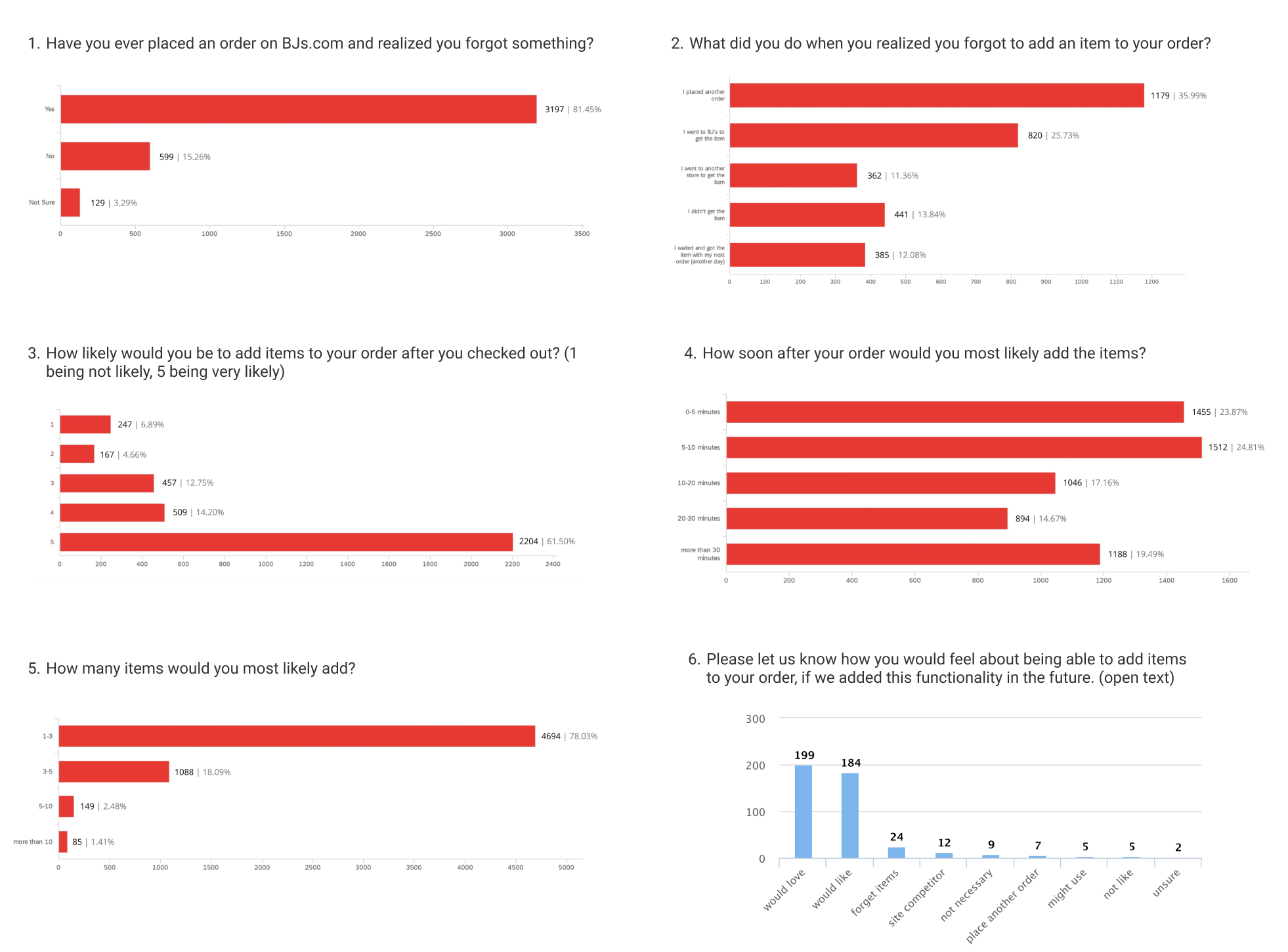
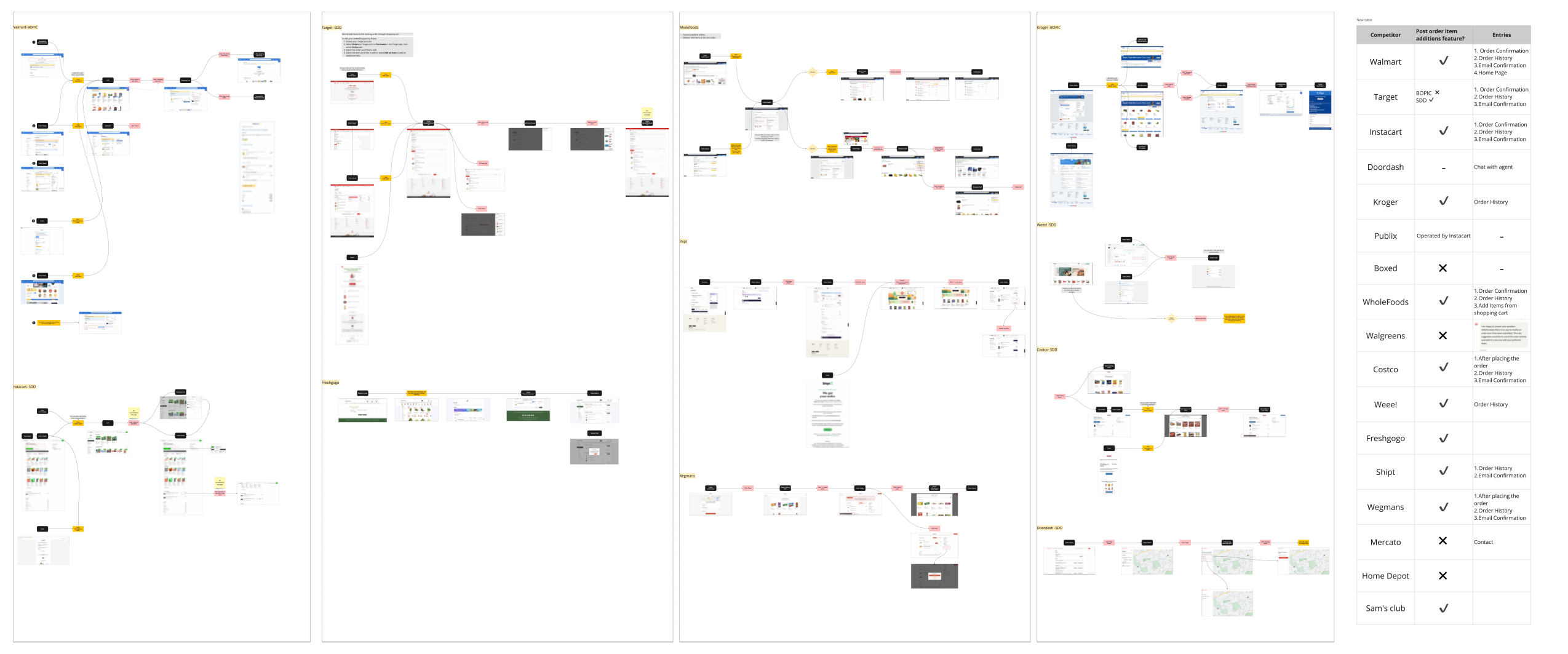
After conducting a thorough competitor analysis, I've identified two predominant methods for adding items to existing orders:
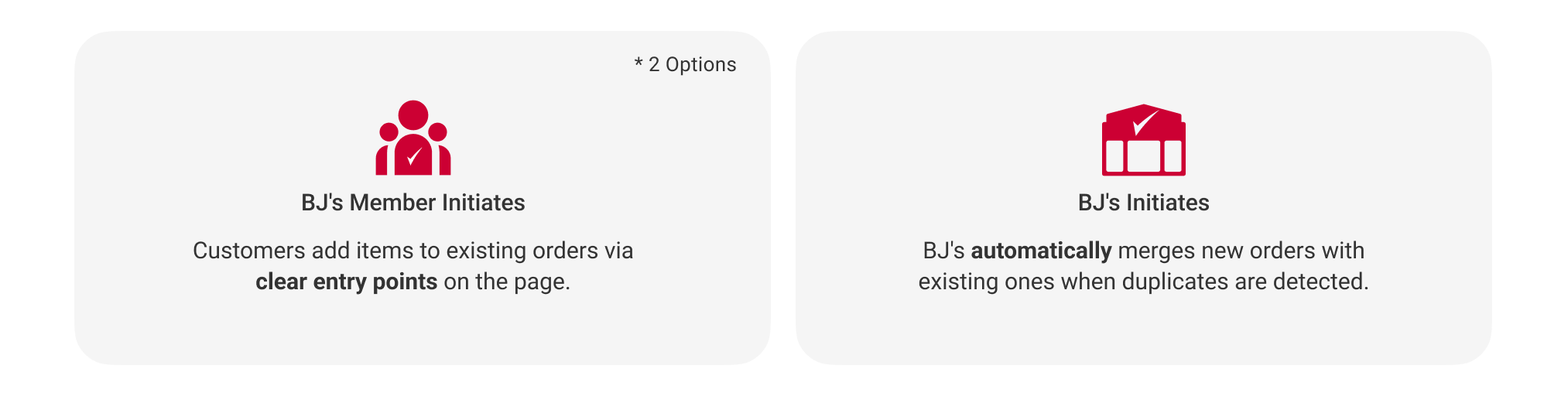
| BJ's Member initiates(Custoner Initiates)
*Option A & Option B
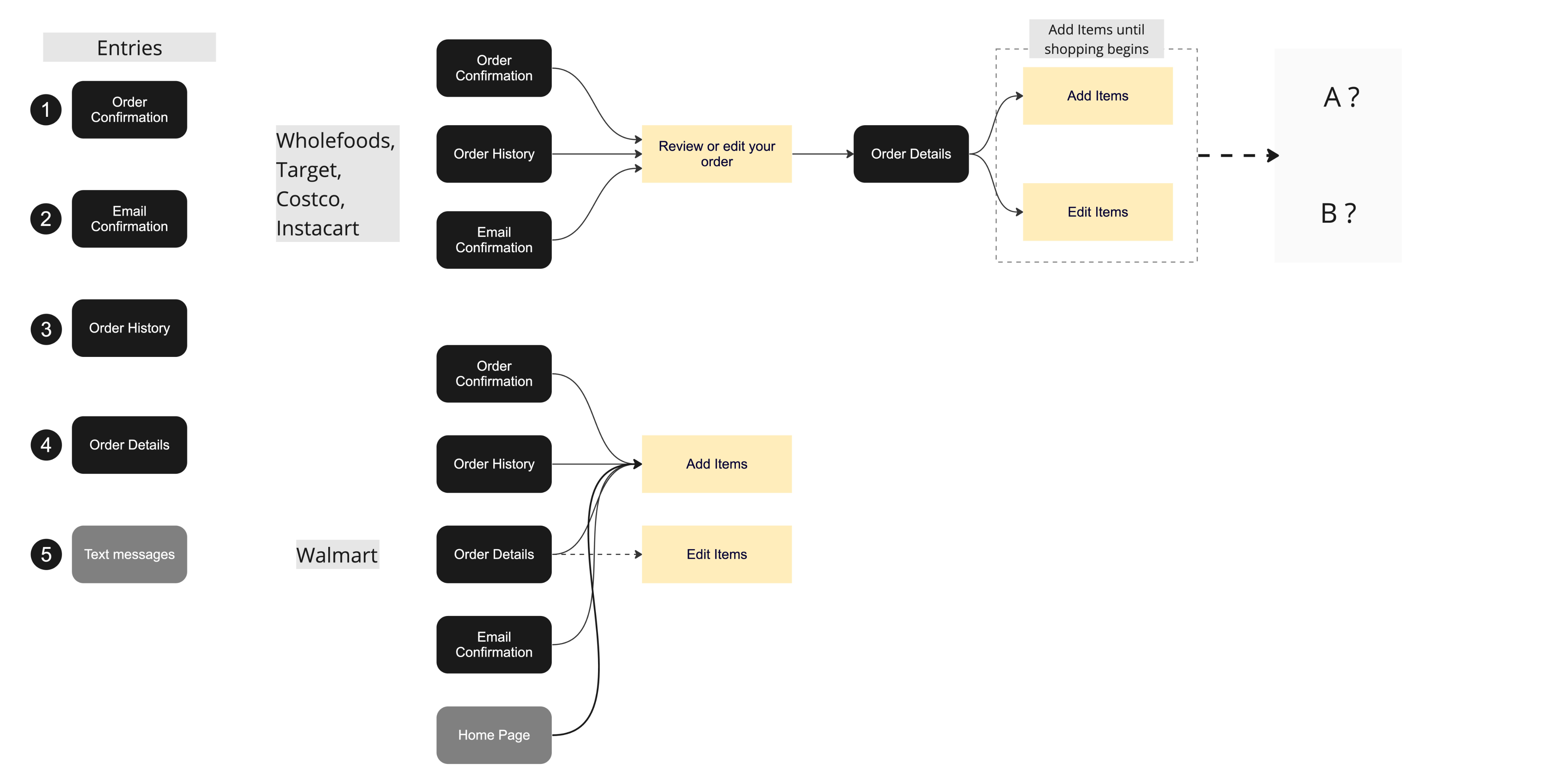
- Option A & Option B Details:
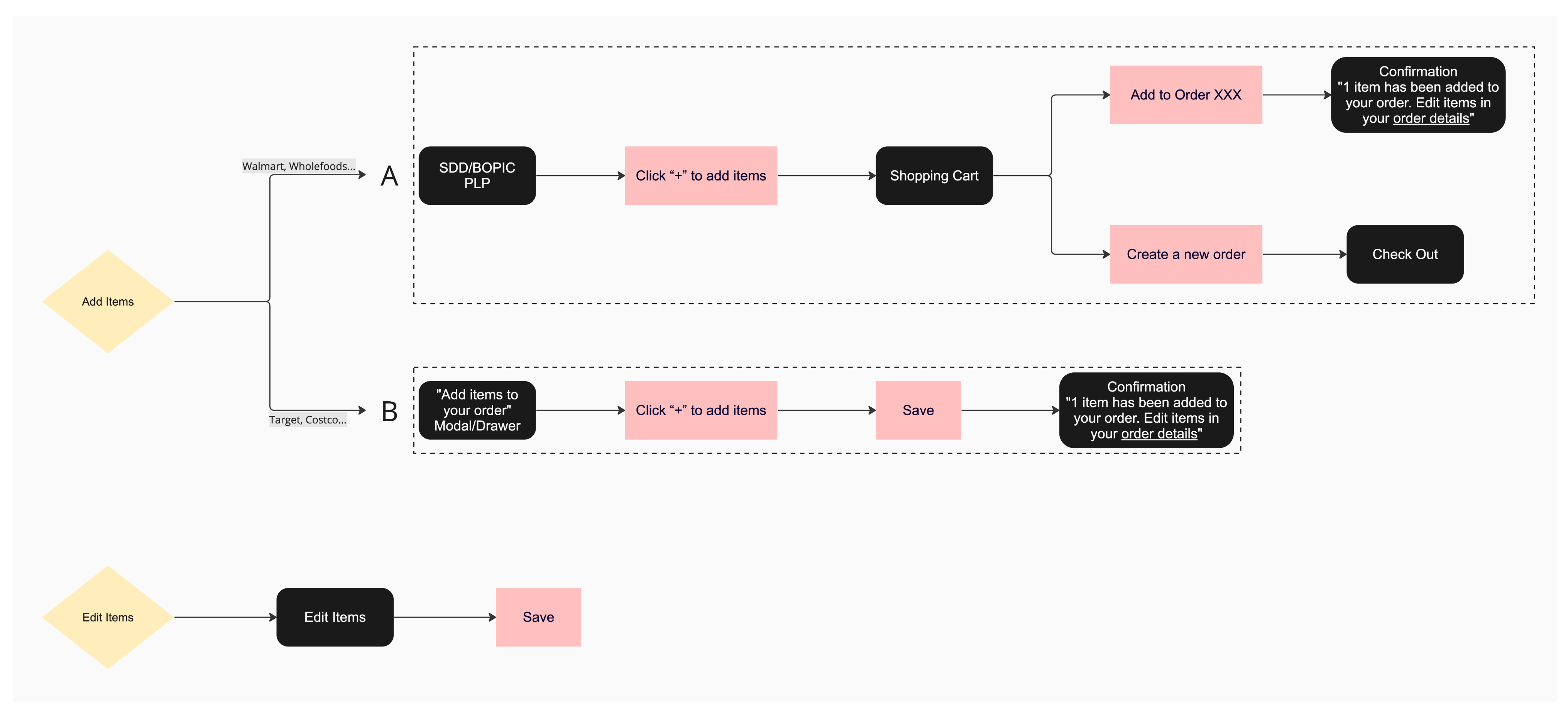
| BJ's initiates(Company Initiates)
*Option C
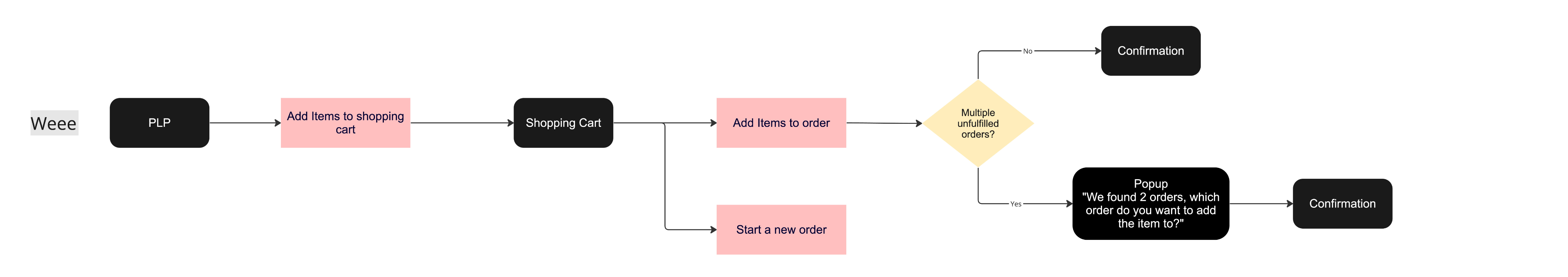
| Cross-functional Team Meeting (A,B,C- which one should we implement?)
To ensure that the designed flow aligns seamlessly with our customers' needs and remains congruent with our product's vision and technical framework, I have scheduled a cross-functional team meeting to choose the best flow to move forward.
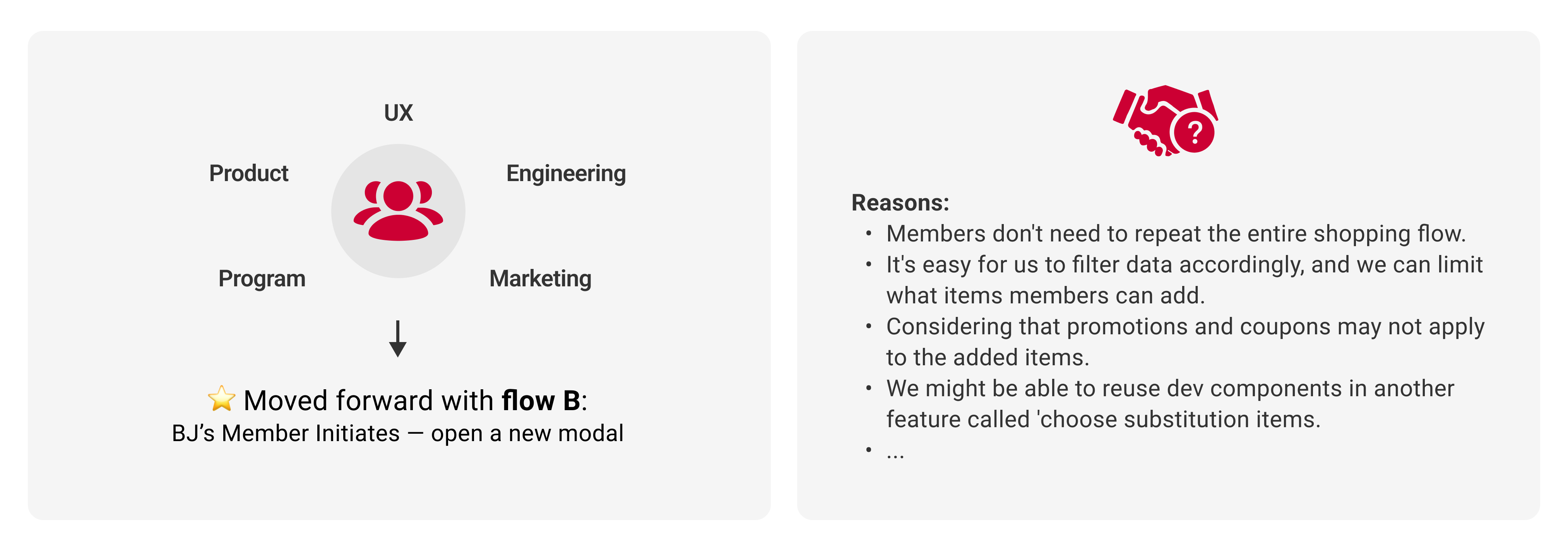
Based on our research, we have created a user flow for BJ’s members to add additional items to their orders after the initial check-in. This MVP approach allows us to quickly bring the minimum functionality to the market to gather feedback and assess its success.
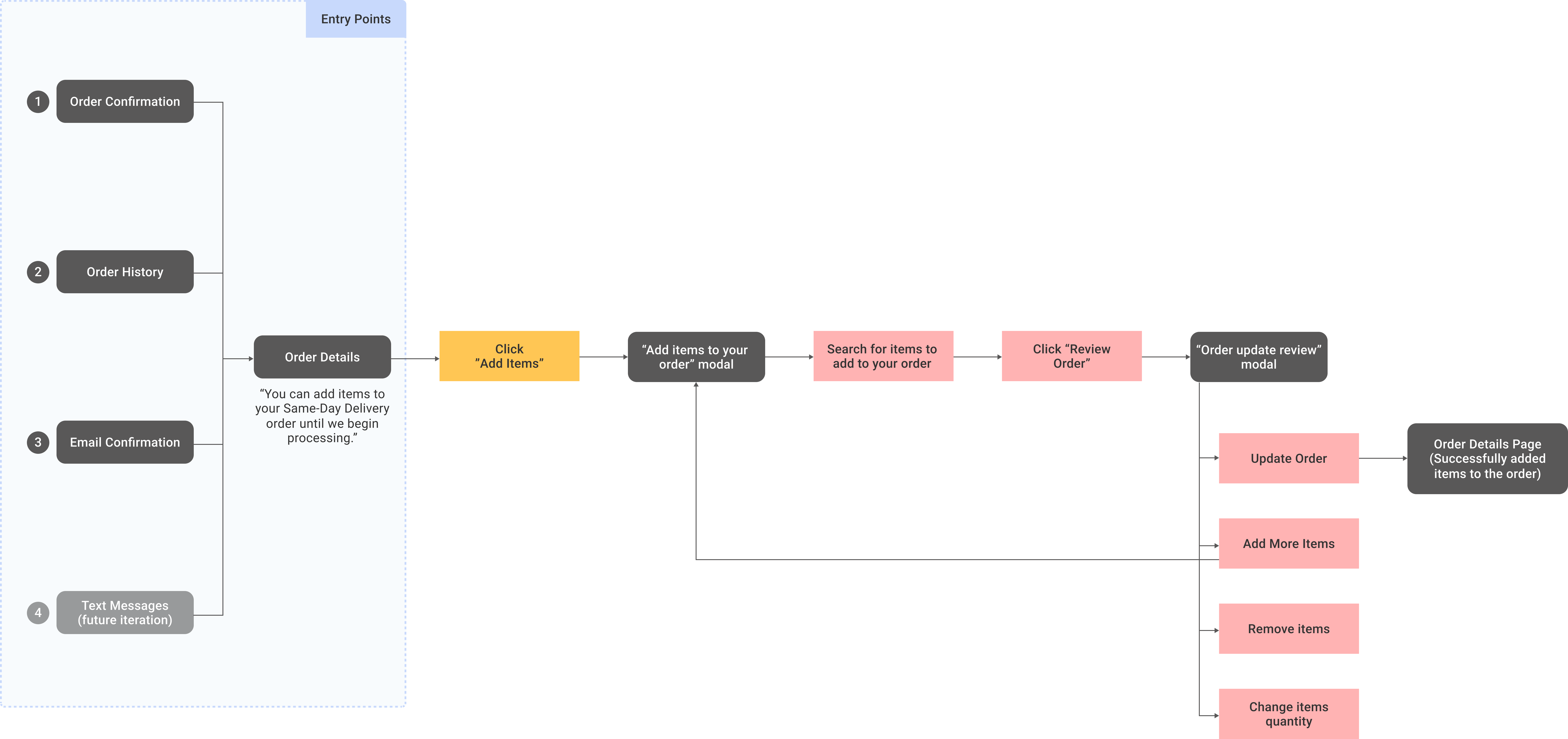
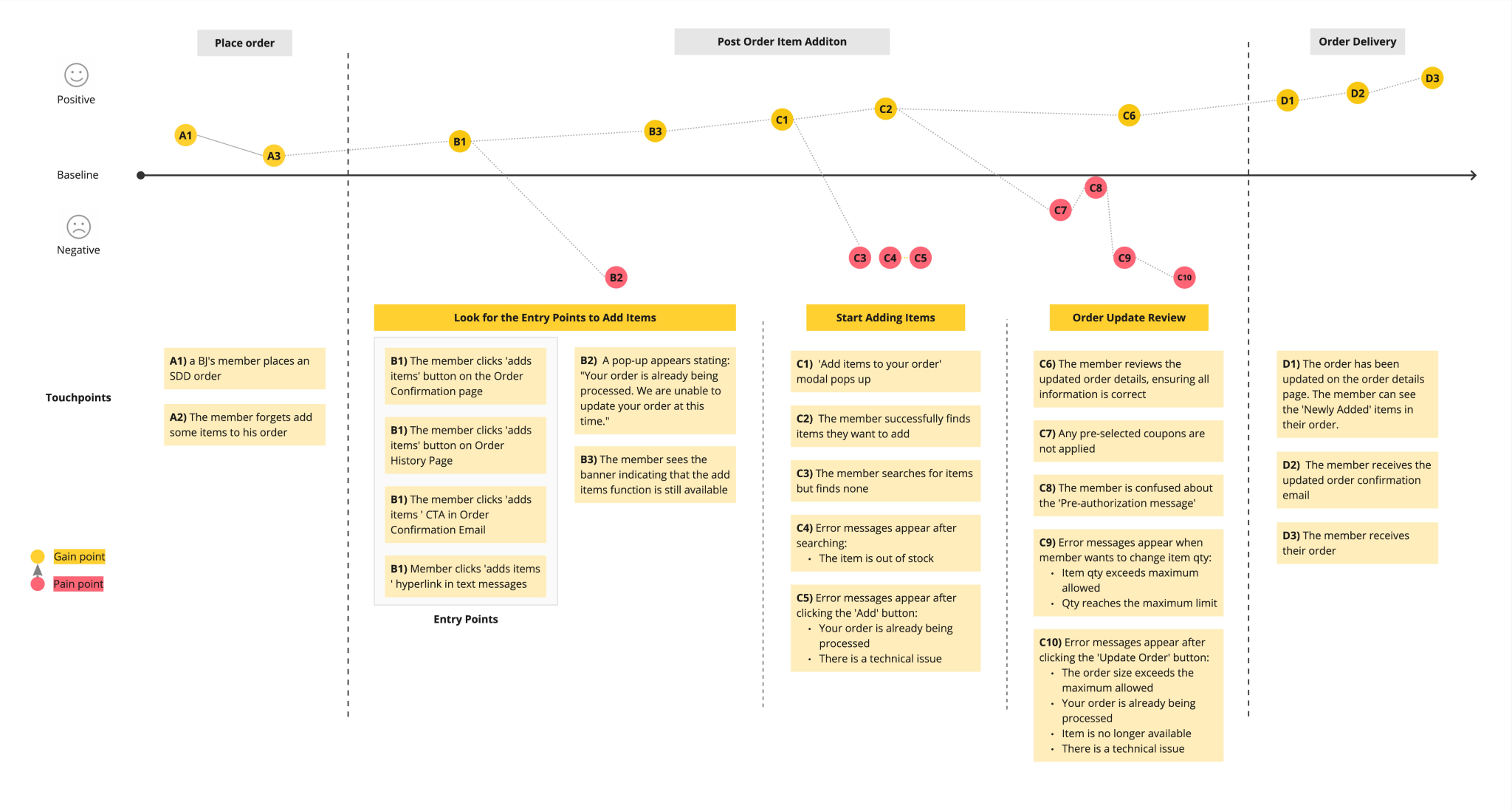
| Technical Constraints
Due to the dynamic nature of order processing times, we currently face a challenge in providing a specific cut-off time for adding items. We acknowledge this creates a user experience concern. To address this, we have scoped down the design to its MVP(Minimum Viable Product) and have created a fast follow-up ticket for developers to conduct technical research. Additionally, I am continuing to capture feedback after the release.
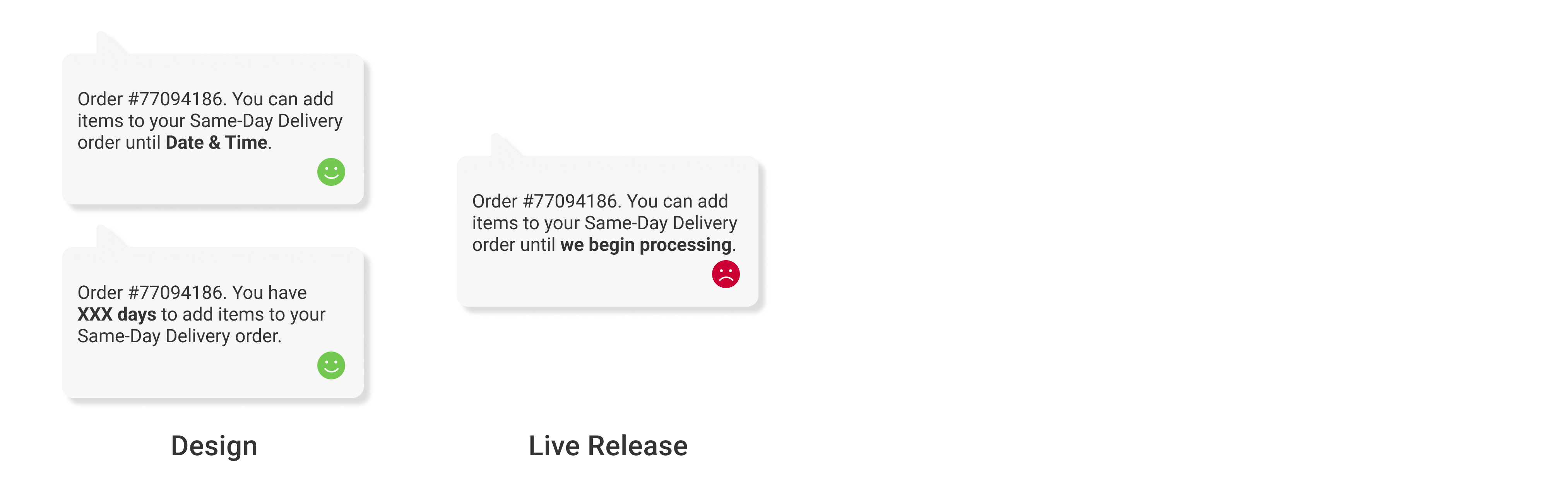
| Experience via BJs.com
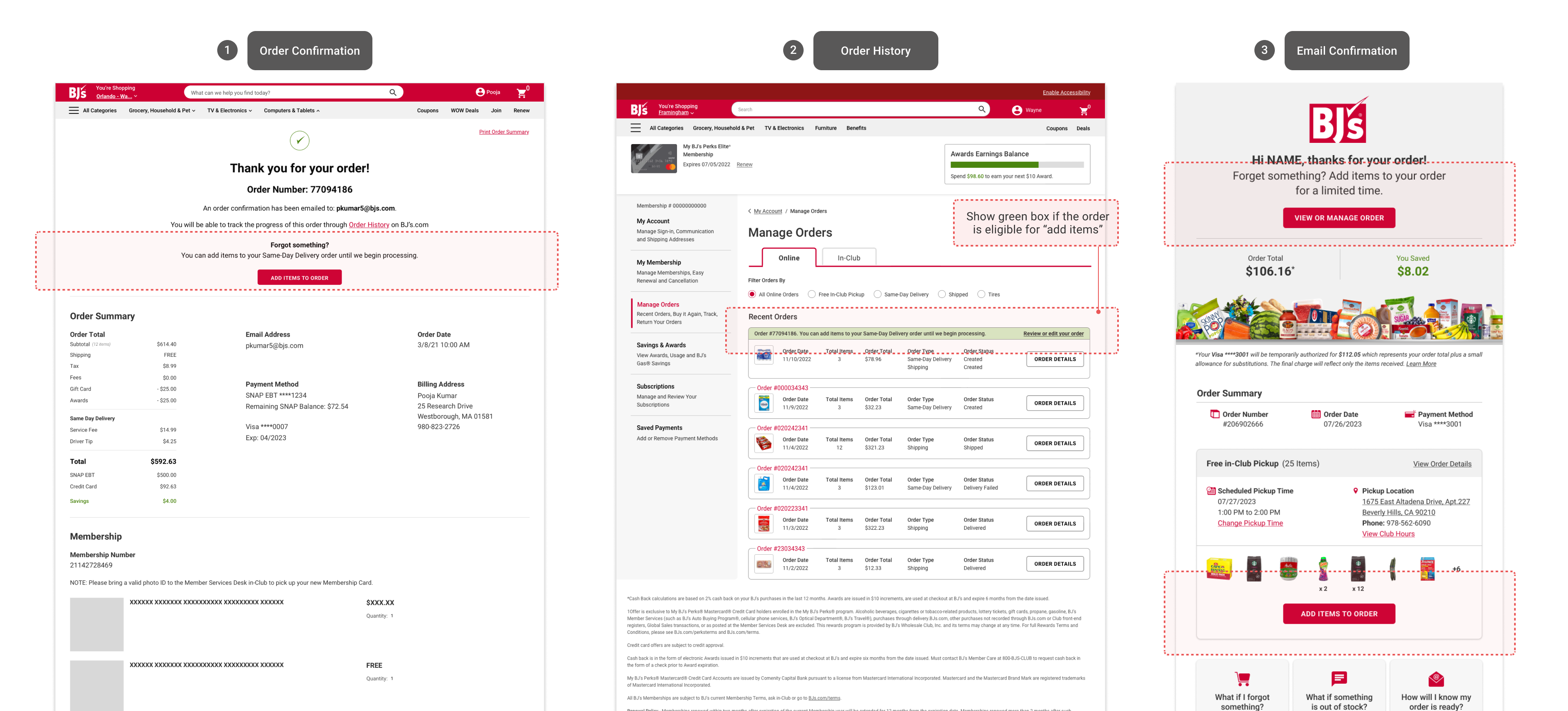
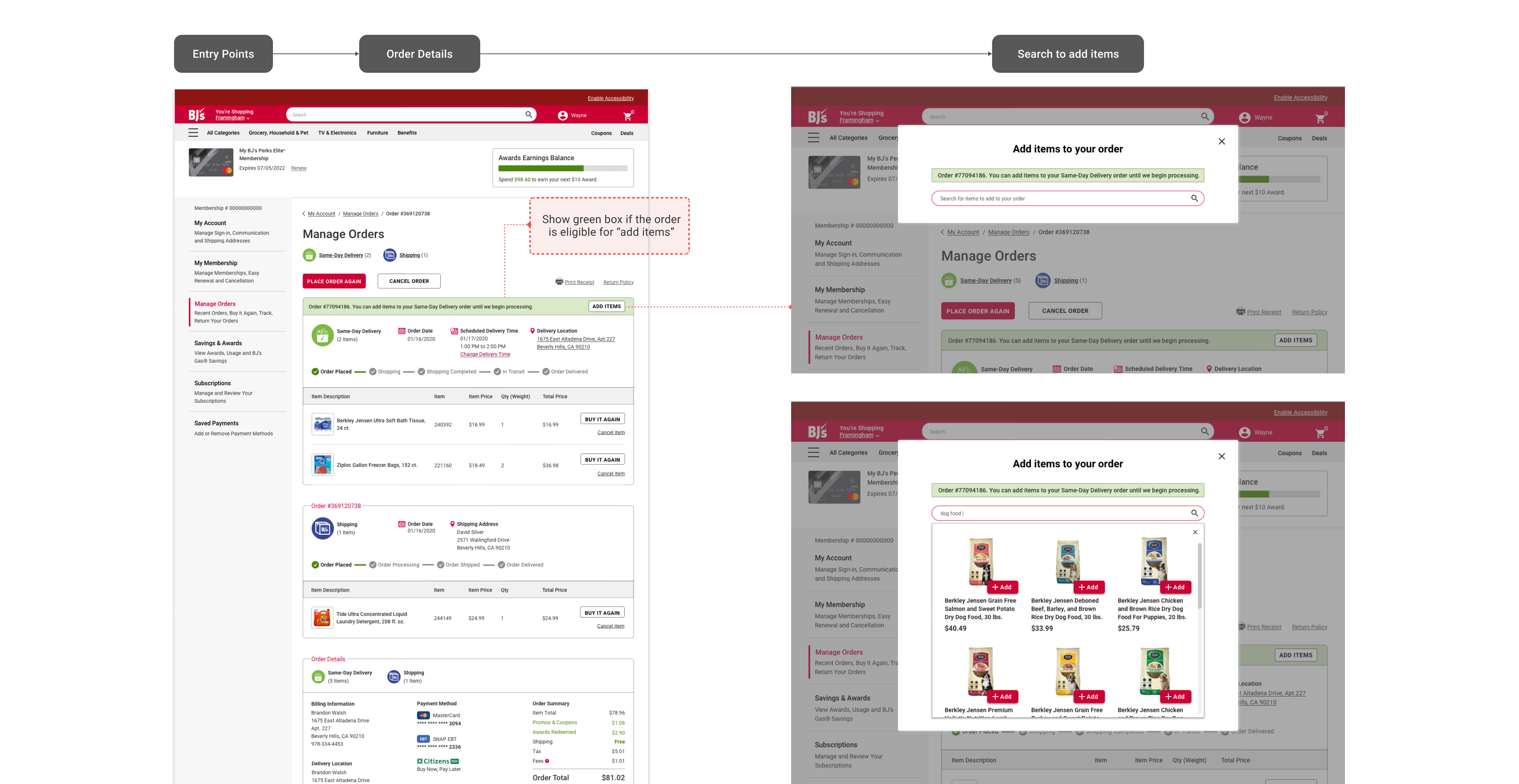
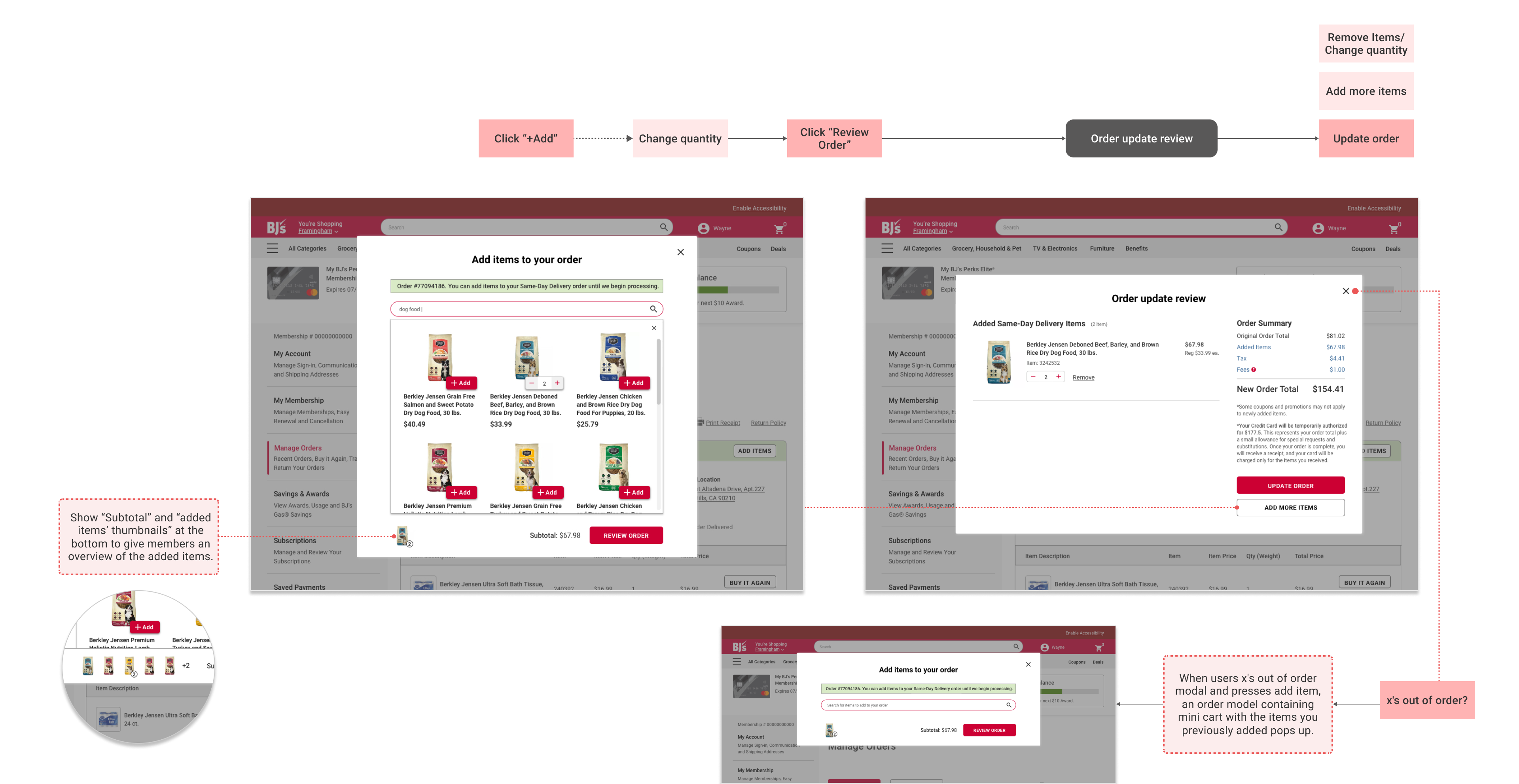
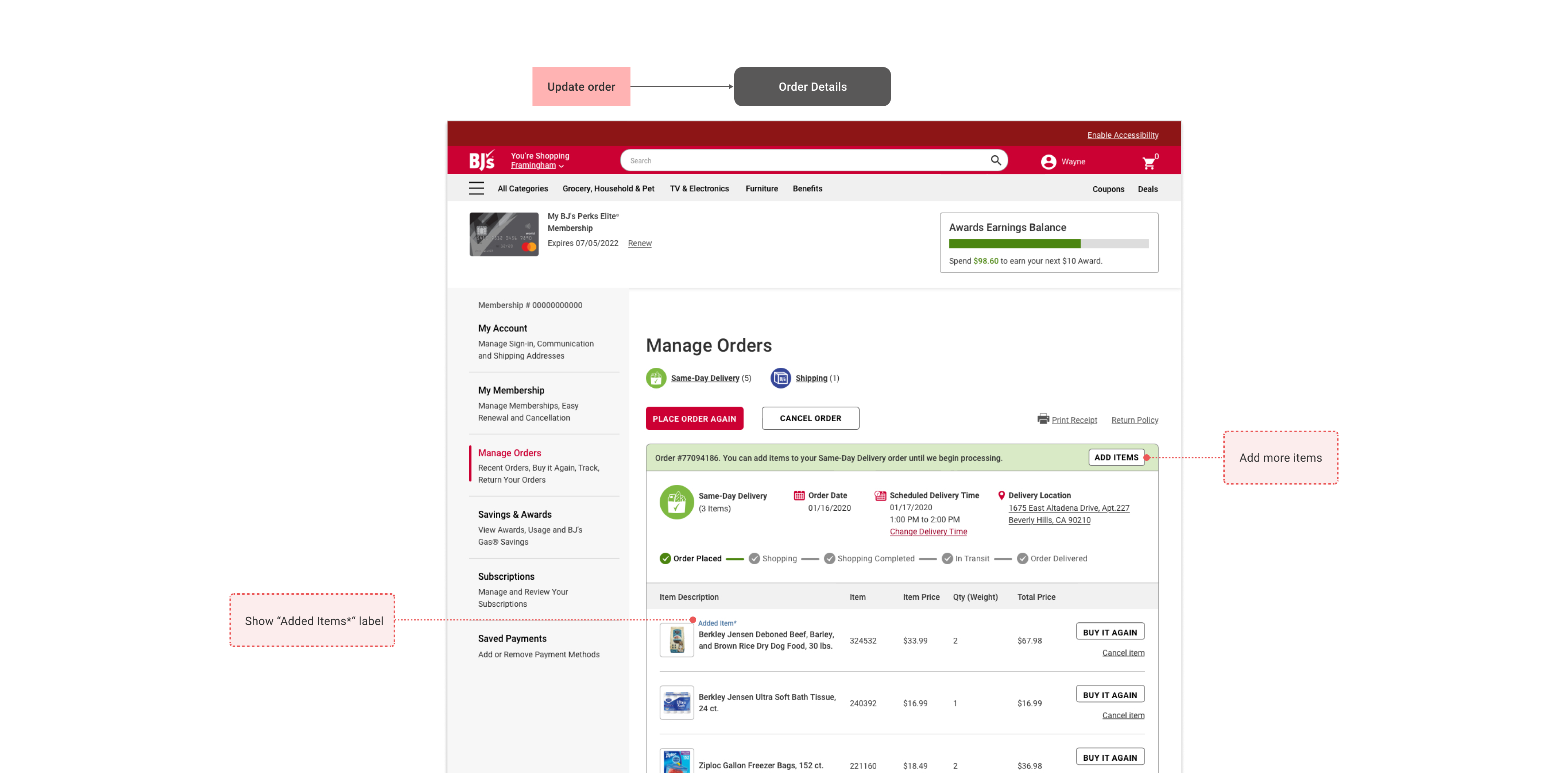
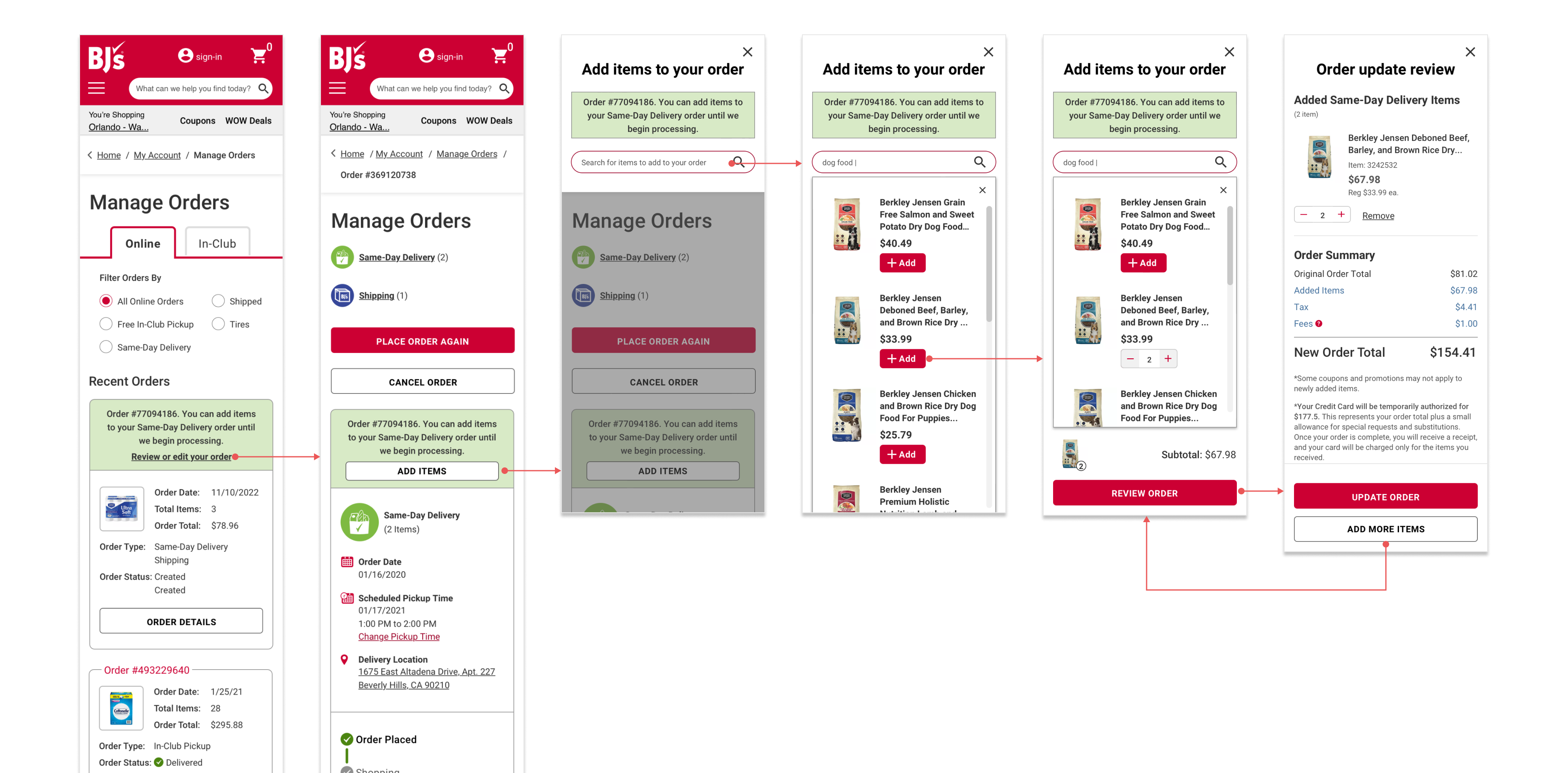
To verify the design, I conducted pilot user testing at UserTesting. The pilot test group consisted of 5 Desktop and 5 Mobile users. We asked the participants to go through the scenario below and answer some follow-up questions. The testing helped us find usability issues early on. Below, you will find a screen recording of one of the testing sessions.
| Scenario
“In this scenario you have already completed your order. You realize you forgot to order an item and wish to add it to your previous order.(Add "dog food" to the order: 1. Search “dog food” 2. Add 2 bags of “Berkley Jensen Deboned Beef” dog food to your order.) Please go through this prototype to complete this task.”
| Pilot Testing Results
The pilot testing with 5 desktop and 5 mobile users
showed high success rates and ease of completing tasks.
Feedback was mostly positive, with suggestions to improve price
transparency.
- Below are partial test results from desktop users: